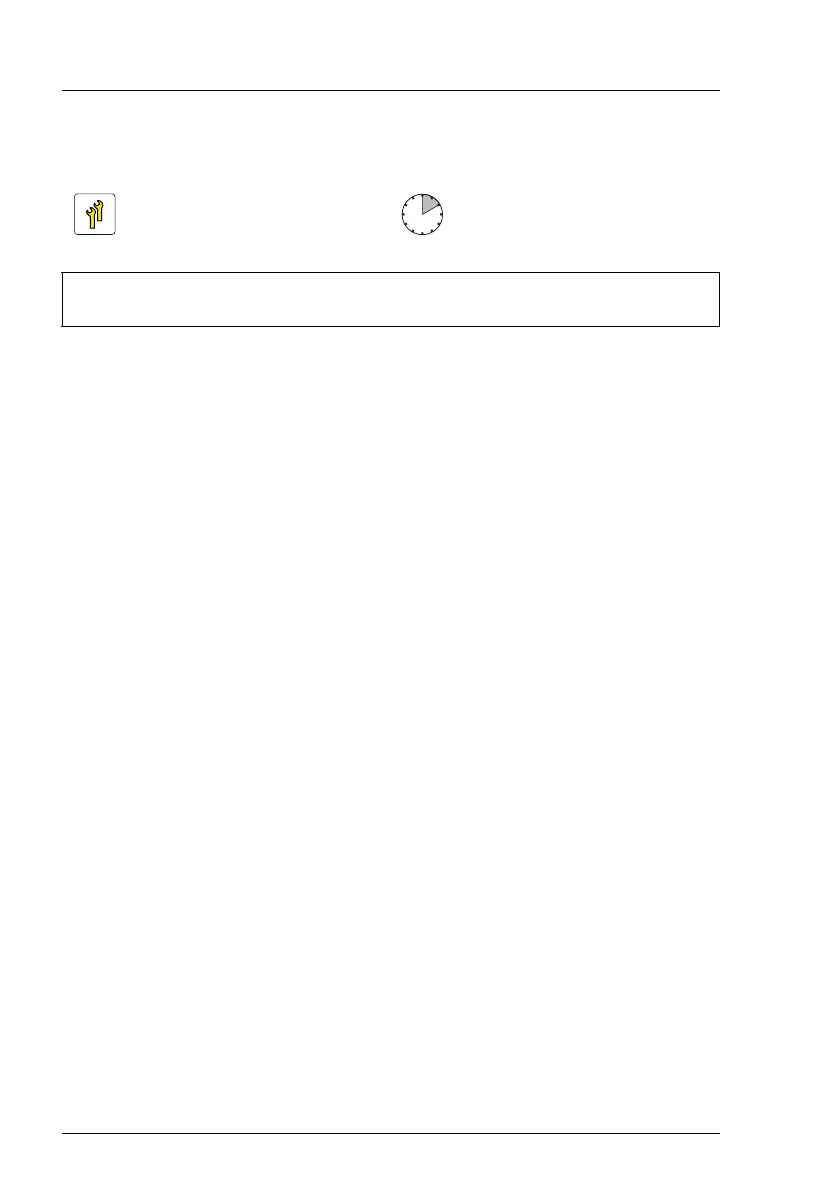172 Upgrade and Maintenance Manual
TX150 S8 / TX200 S7
Hard disk drives / solid state drives
7.4.2 Installing an HDD extension box
7.4.2.1 Preliminary steps
Ê "Disabling or suspending BitLocker functionality" on page 79
Ê "Shutting down the server" on page 50
Ê "Disconnecting the server from the mains" on page 50
Ê "Getting access to the component" on page 51
I The front cover only needs to be removed in order to remove or install
accessible drive dummy covers.
Ê "Removing the system fan holder" on page 76
Ê Installing a 2x 3.5-inch HDD extension box: "Installing the slimline ODD or
LSD" on page 302 (if applicable)
Ê Installing a 4x 3.5-inch HDD extension box: "Installing the slimline ODD" on
page 316 (if applicable)
Upgrade and Repair Unit
(URU)
Hardware: 10 minutes
Tools: Slotted screw driver (for bending in or out accessible drive mounting
brackets)
