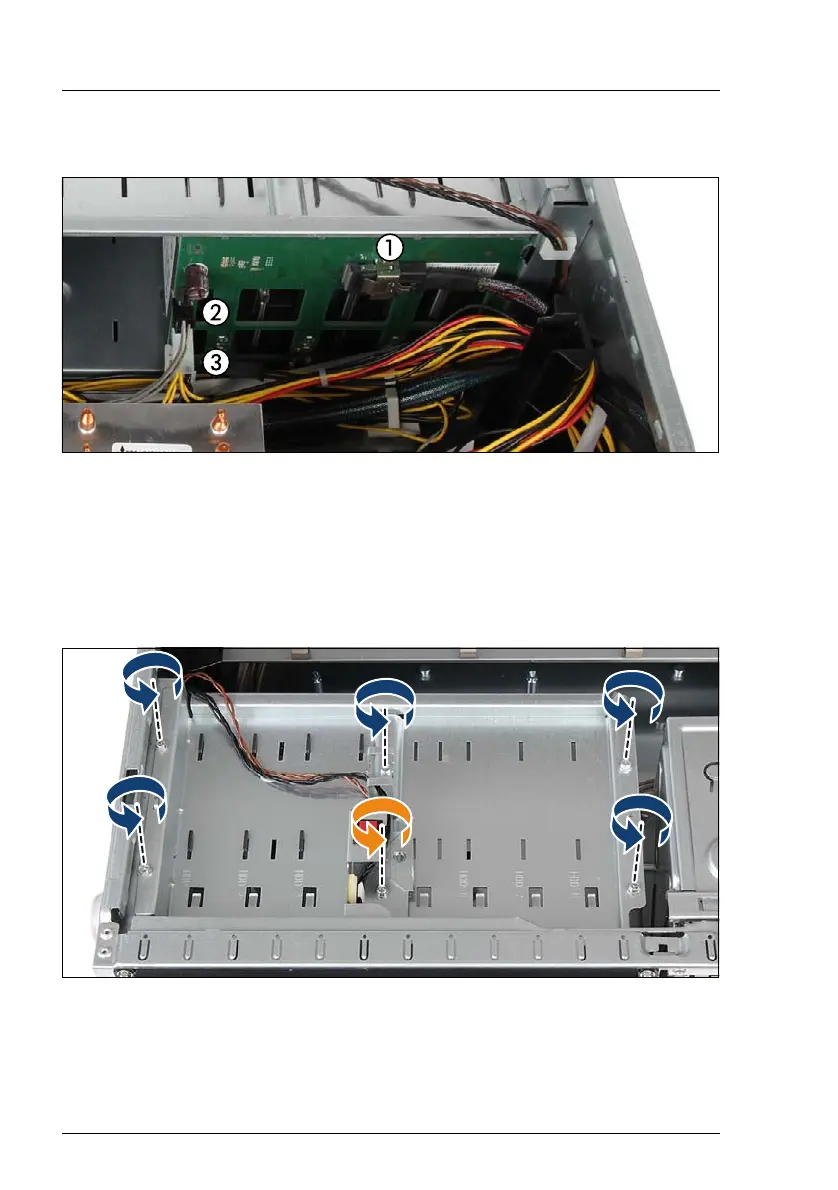164 Upgrade and Maintenance Manual
TX150 S8 / TX200 S7
Hard disk drives / solid state drives
7.3.7.2 Removing the defective 3.5-inch HDD SAS backplane
Figure 88: Disconnecting cables
Ê Disconnect the cables from the SAS backplane:
– (1) SAS/SATA data cable from connector "x1"
– (2) power cable from connector "x9" or "x10" (if applicable)
– (3) power cable from connector "x7"
Figure 89: Removing the 3.5-inch HDD bay top cover (A)
Ê Remove five screws from the 3.5-inch HDD bay top cover (see blue arrows).
Ê Remove one screw from the intrusion switch holder (see orange arrow).
