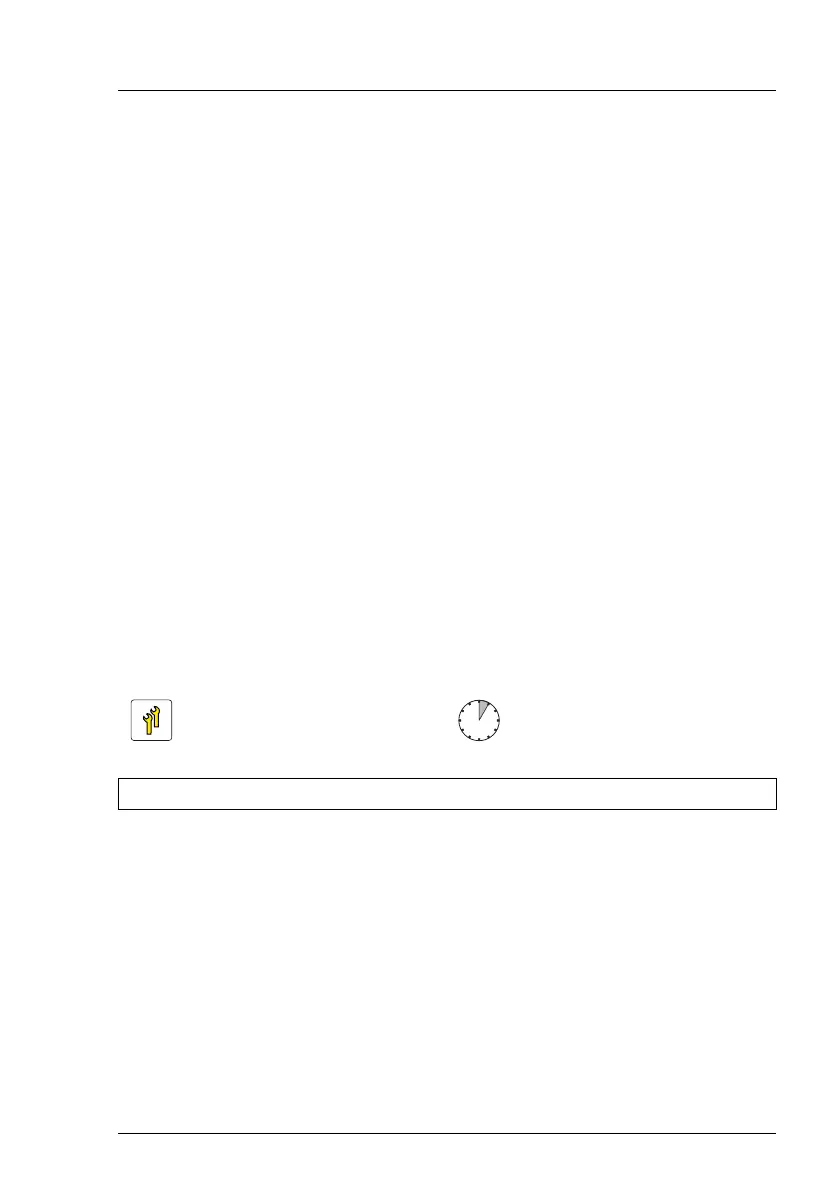TX150 S8 / TX200 S7
Upgrade and Maintenance Manual 233
Expansion cards and backup units
Ê Slide the FBU holder in as far as it will go (1).
The hooks on the air duct will lock in the narrow ends of the keyhole slots on
the FBU holder.
Ê Ensure that the locking handle on the FBU holder properly snaps in place
(2).
Ê If applicable, install a RAID controller as described in section "Installing
expansion cards" on page 211.
Ê Connect the FBU cable to the TFM (3, see close-up).
9.5.3.6 Concluding steps
Ê "Reassembling" on page 64
Ê "Connecting the server to the mains" on page 74
Ê "Switching on the server" on page 75
Ê If applicable, "Updating RAID controller firmware" on page 90
Ê "Enabling SVOM boot watchdog functionality" on page 94
9.5.4 Removing a BBU
V CAUTION!
Do not throw battery backup units into the trash can. Batteries must be
disposed of in accordance with local regulations concerning special
waste.
For further safety information, please refer to section "Environmental
protection" on page 44.
Upgrade and Repair Unit
(URU)
Hardware: 5 minutes
Tools: tool-less
