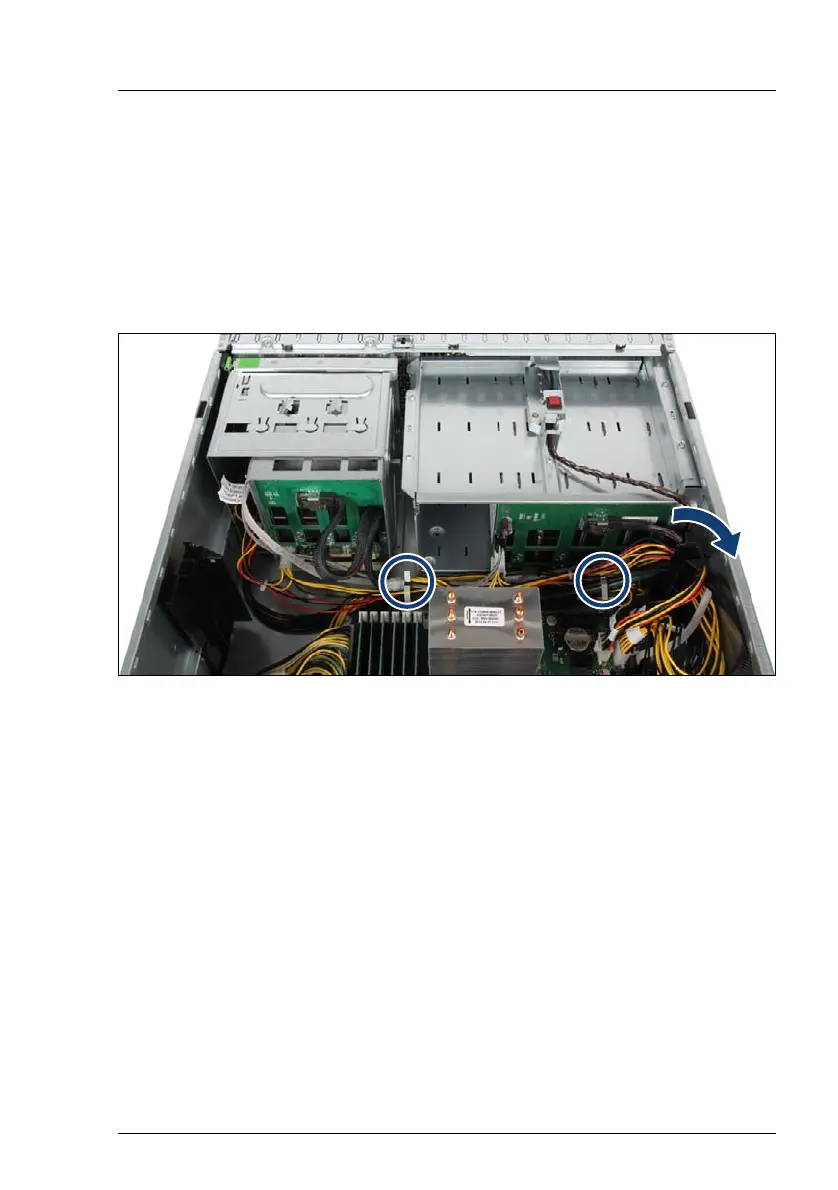TX150 S8 / TX200 S7
Upgrade and Maintenance Manual 321
Accessible drives and LSD
12.7.1.3 Installing the 4x 3.5-inch HDD extension box
Ê Install the 4x 3.5-inch HDD extension box into installation bays 1, 2 and 3 as
described in section "Installing an HDD extension box" on page 172.
12.7.1.4 Cabling the slimline ODD
Ê Connect the SATA and power cables (see section "Cabling" on page 403).
Figure 240: Routing cables
Ê Run the SATA cable along the drive bays and through the cable clamps on
the server floor as shown.
Ê Run the SATA cable through the cable guide.
12.7.1.5 Concluding steps
Ê "Installing the system fan holder" on page 77
Ê "Reassembling" on page 64
Ê "Connecting the server to the mains" on page 74
Ê "Switching on the server" on page 75
