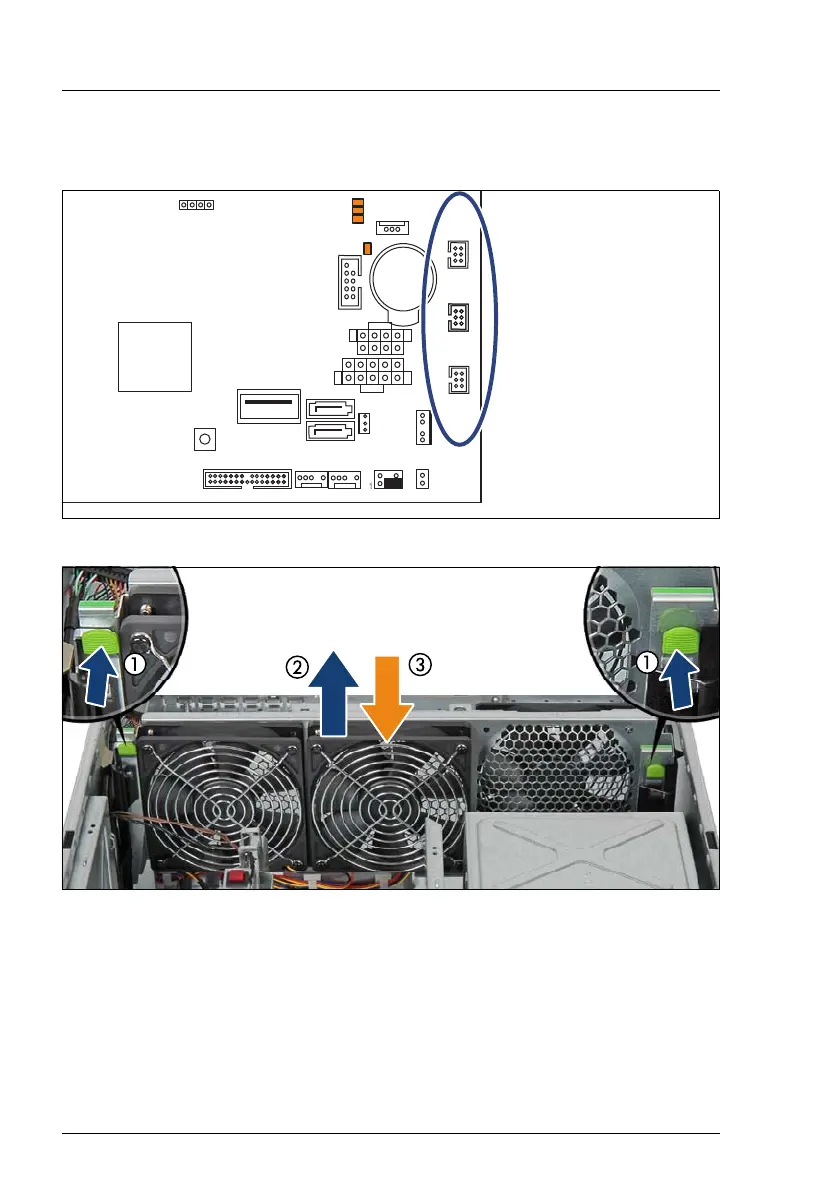76 Upgrade and Maintenance Manual
TX150 S8 / TX200 S7
Basic hardware procedures
4.8 Handling the system fan holder
Figure 30: Position fan connectors
Figure 31: Handling the system fan holder
Removing the system fan holder
Ê Press on the two locking tabs (see close-ups) while slightly lifting up the
system fan holder (1).
Ê Lift up the system fan holder and remove it from the chassis (2).
SKP RCVR
SKU Key
INDICATE
CSS
Battery
FAN 1
FAN 3
FAN 2
UFM
MLC1
1
WP
SATA 1
SATA 2
USB 2
USB 1
HDD LED
Front Panel
P5
PCH
SMB
Intrusion
switch
P3
