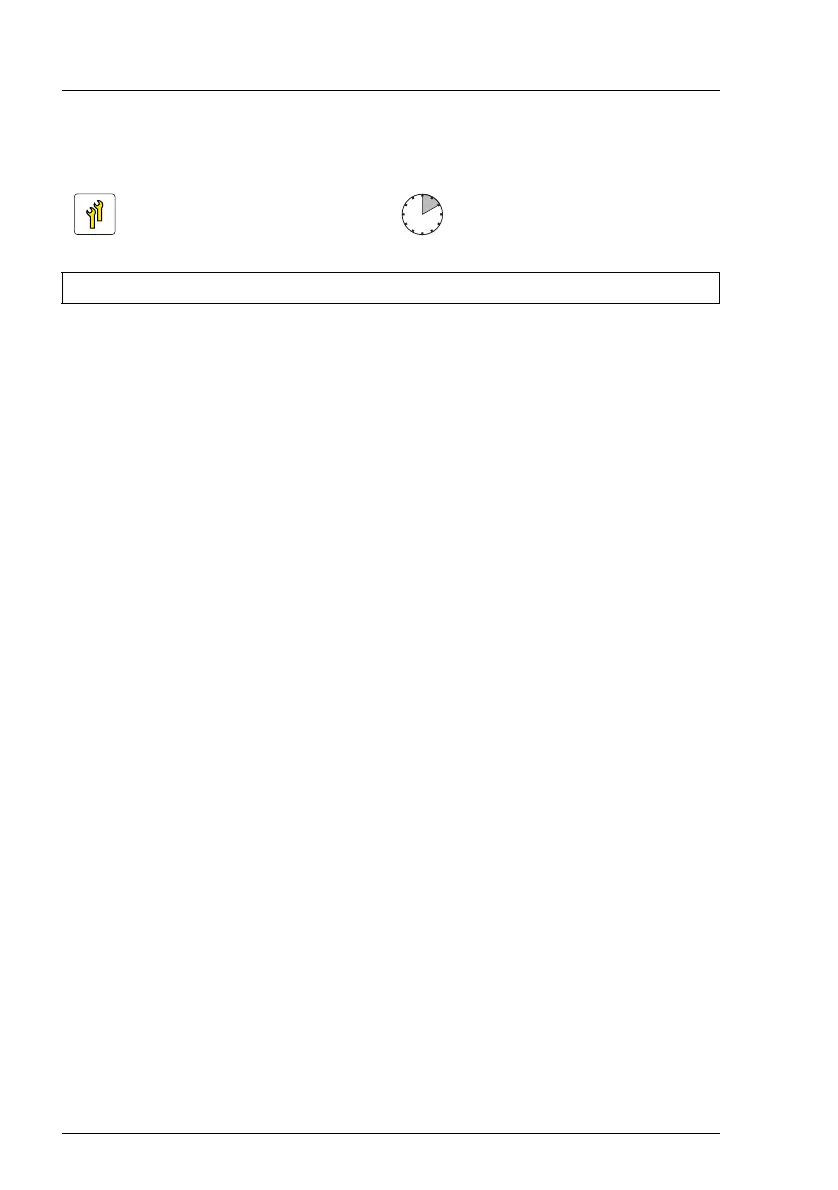296 Upgrade and Maintenance Manual
TX150 S8 / TX200 S7
Accessible drives and LSD
12.5.2 Removing a slimline ODD or LSD
12.5.2.1 Preliminary steps
Ê "Removing backup and optical disk media" on page 82
Ê "Shutting down the server" on page 50
Ê "Disconnecting the server from the mains" on page 50
Ê "Getting access to the component" on page 51
I The front cover only needs to be removed in order to remove or install
accessible drive dummy covers. If the Multibay will be reinstalled after
removing the slimline ODD or LSD module, the front cover can
remain installed.
Ê "Removing the system fan holder" on page 76
12.5.2.2 Removing the Multibay box
Ê Remove all cables from the slimline ODD.
Ê Remove the LSD cable from system board connector SMB 1.
Ê Press out on the locking latch to disengage the accessible drive locking bar
(see figure 198).
Ê Fold up the accessible drive locking bar.
Upgrade and Repair Unit
(URU)
Hardware: 10 minutes
Tools: Phillips PH2 / (+) No. 2 screw driver
