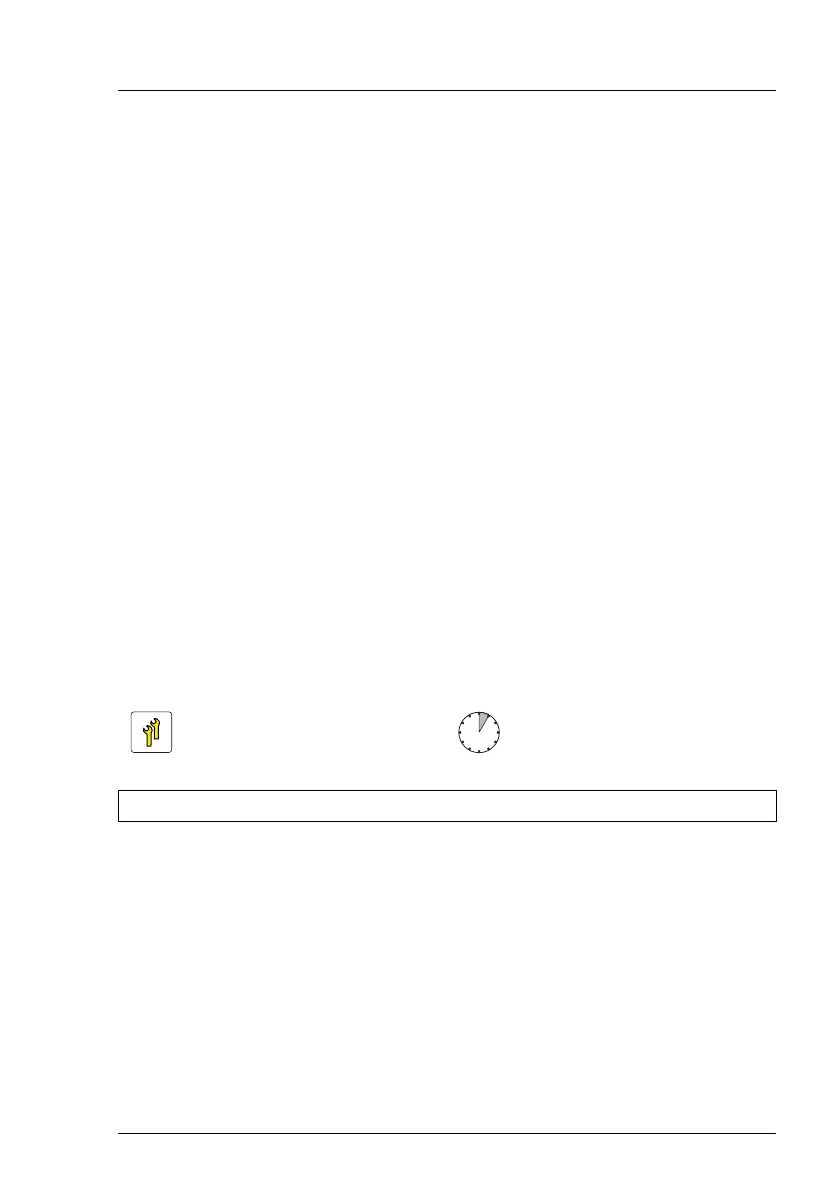TX150 S8 / TX200 S7
Upgrade and Maintenance Manual 215
Expansion cards and backup units
Ê If applicable, install SFP+ transceiver modules to the expansion card as
described in sections "Installing SFP+ transceiver modules" on page 205.
Ê If applicable, connect a BBU or FBU to the expansion card as described in
sections "Installing a BBU" on page 224 or "Installing an FBU" on page 229.
9.4.1.4 Concluding steps
Ê "Reassembling" on page 64
Ê Reconnect all external cables to the replaced expansion card.
Ê "Connecting the server to the mains" on page 74
Ê "Switching on the server" on page 75
Ê "Updating RAID controller firmware" on page 90
Ê If applicable, "Enabling Option ROM scan" on page 91 .
Ê "Enabling SVOM boot watchdog functionality" on page 94
Ê "Enabling BitLocker functionality" on page 100
Ê If applicable,"After replacing / upgrading LAN controllers" on page 104
9.4.2 Removing expansion cards
9.4.2.1 Preliminary steps
Ê "Disabling or suspending BitLocker functionality" on page 79
Ê "Shutting down the server" on page 50
Ê Remove all external cables from the expansion card to be removed.
Ê "Disconnecting the server from the mains" on page 50
Ê "Getting access to the component" on page 51
Upgrade and Repair Unit
(URU)
Hardware: 5 minutes
Tools: tool-less
