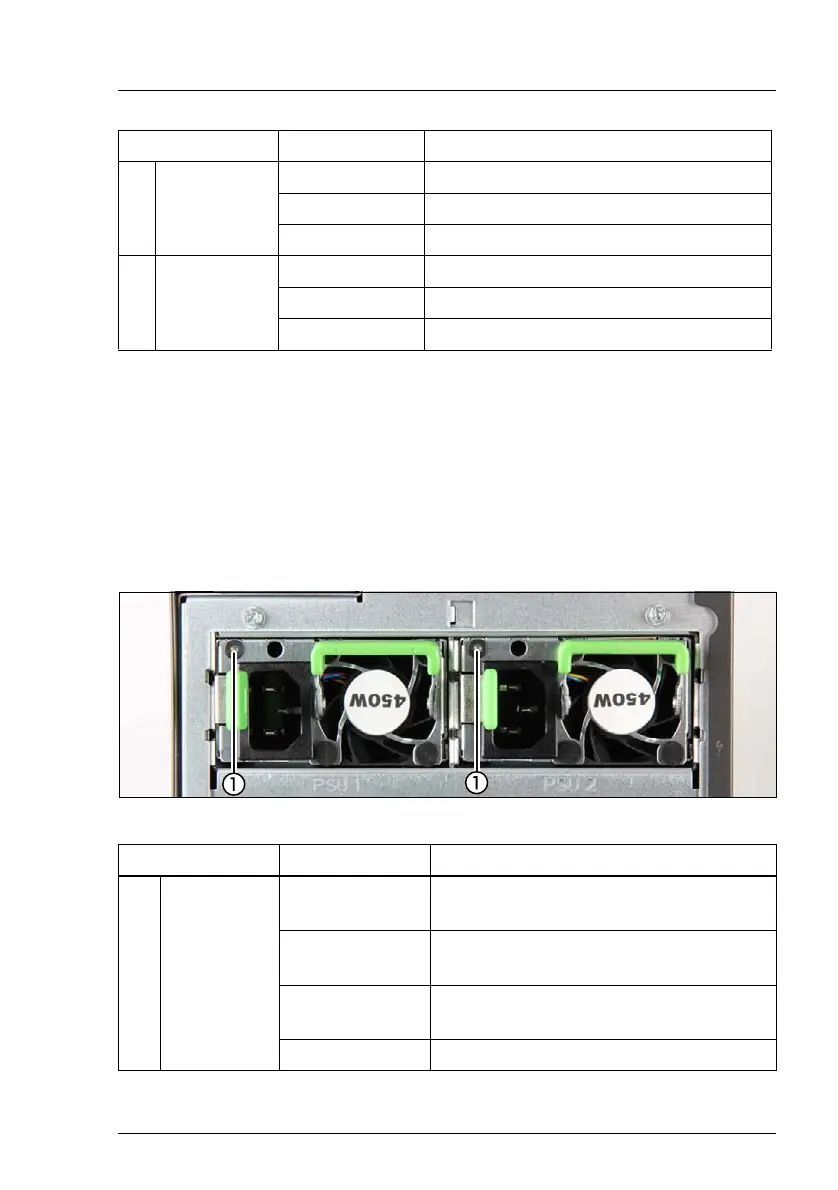TX150 S8 / TX200 S7
Upgrade and Maintenance Manual 425
I Note on the onboard LAN controller
The separate management LAN connector is used as a management
interface (iRMC S3) and is prepared for operation with the Remote
Management. Optionally LAN connector 1 can also be used for iRMC S3
server management.
17.2.1.5 PSU indicator (only hot-plug PSUs)
Figure 335: PSU indicator
2
LAN
link / transfer
indicator
green on LAN connection established
off no LAN connection
green flashing data transfer in progress
3
LAN speed
indicator
yellow on traffic a transfer rate of 1 Gbit/s
green on traffic a transfer rate of 100 Mbit/s
off traffic a transfer rate of 10 Mbit/s
Indicator Status Description
1
PSU
operating
status
green on
Server is switched on and functioning
properly
green flashing
Server is switched off, main voltage is
present (Standby mode)
orange on
PSU failure (over / under voltage, over
temperature or fan failure)
orange flashing Overload warning
Indicator Status Description