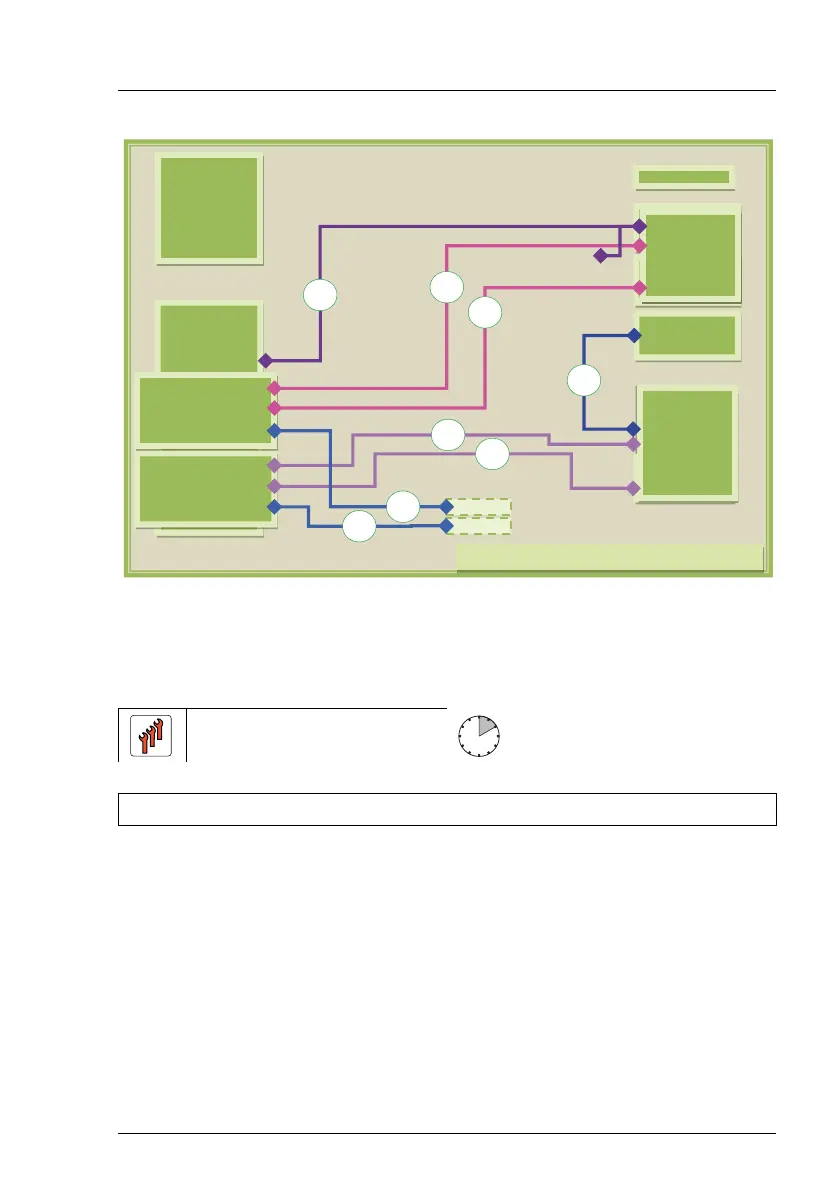TX150 S8 / TX200 S7
Upgrade and Maintenance Manual 409
Figure 318: Cabling 2.5-inch HDDs and 8x 2.5-inch HDD extension box
16.3 Replacing the intrusion switch cable
16.3.1 Preliminary steps
Ê "Locating the defective server" on page 47
Ê "Shutting down the server" on page 50
Ê "Disconnecting the server from the mains" on page 50
Ê "Getting access to the component" on page 51
Ê "Removing the system fan holder" on page 76
Field Replaceable Unit
(FRU)
Hardware: 10 minutes
Tools: Phillips PH2 / (+) No. 2 screw driver
MoBo
PSU
Access. Slot
MLC1
Op. Panel
Access. Slot
Access. Slot
C20
C21
iBBU 1
C22
SAS
MLC1
MLC2
iBBU
SAS
MLC2
iBBU
MLC1
C20
HDDs
X1
X1
u
r
HDD Box
X1
X1
C21
iBBU 2
C22
X6
X6
C33
Cabling HDDs SFF 16x
X9
X9
C6
