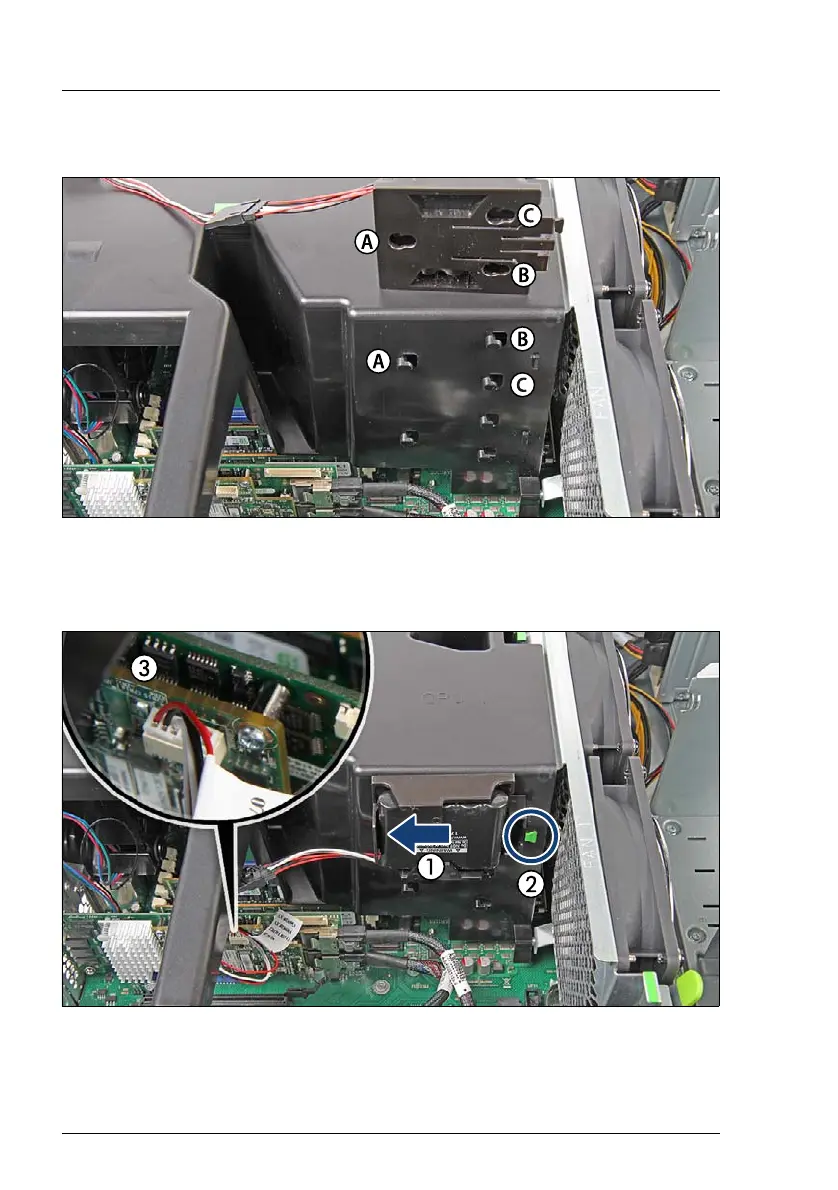232 Upgrade and Maintenance Manual
TX150 S8 / TX200 S7
Expansion cards and backup units
9.5.3.5 Installing the FBU with the holder
Figure 159: Mounting the FBU holder (A)
I Note the positions of the fixation bolts on the side of the system air duct
(A-C) and corresponding keyhole slots on the FBU holder.
Figure 160: Mounting the FBU holder (B)
Ê Insert the FBU holder into the chassis so that the three hooks on the air duct
rest in the wide ends of the keyhole slots on the FBU holder.
