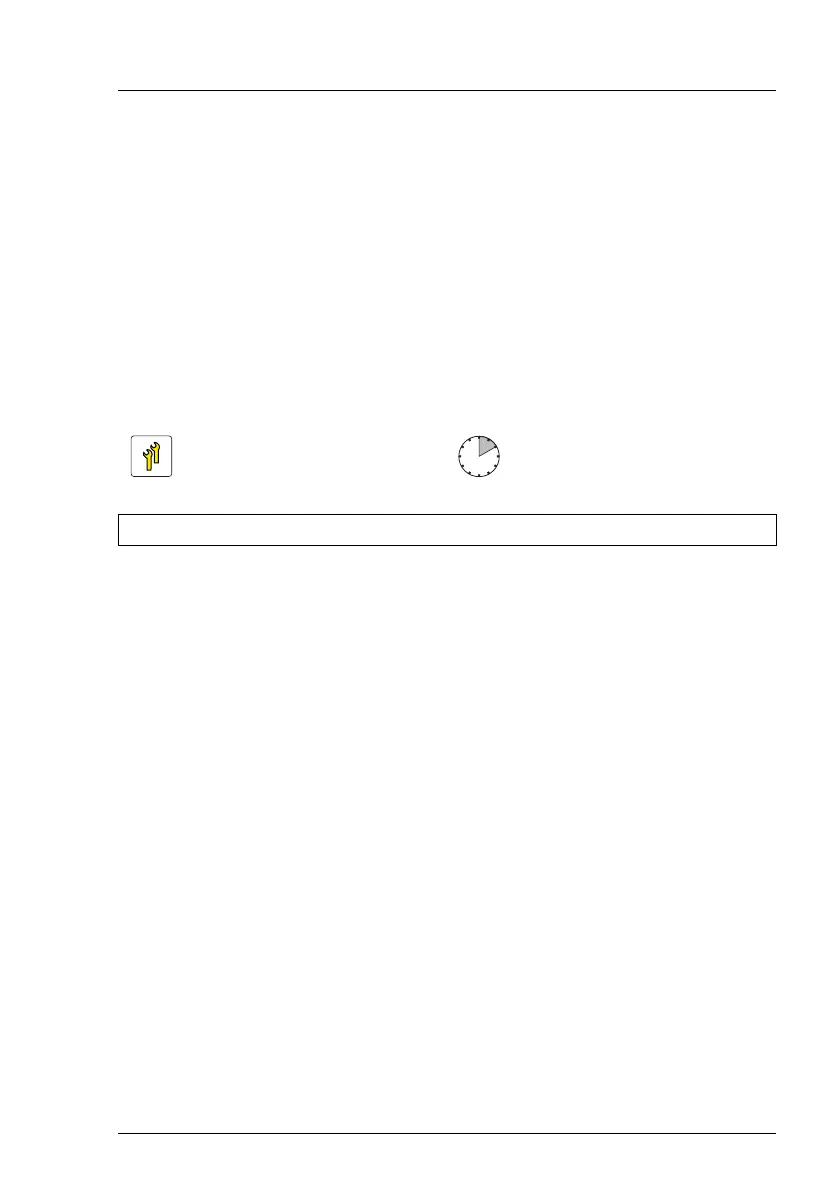TX150 S8 / TX200 S7
Upgrade and Maintenance Manual 239
Expansion cards and backup units
9.5.5.5 Concluding steps
Ê "Reassembling" on page 64
Ê "Connecting the server to the mains" on page 74
Ê "Switching on the server" on page 75
Ê If applicable, "Updating RAID controller firmware" on page 90
Ê "Enabling SVOM boot watchdog functionality" on page 94
9.5.6 Replacing a BBU
V CAUTION!
Do not throw battery backup units into the trash can. Batteries must be
disposed of in accordance with local regulations concerning special
waste.
For further safety information, please refer to section "Environmental
protection" on page 44.
9.5.6.1 Preliminary steps
Ê "Locating the defective server" on page 47
Ê "Disabling SVOM boot watchdog functionality" on page 80
Ê "Shutting down the server" on page 50
Ê "Disconnecting the server from the mains" on page 50
Ê "Getting access to the component" on page 51
Upgrade and Repair Unit
(URU)
Hardware: 10 minutes
Tools: tool-less
