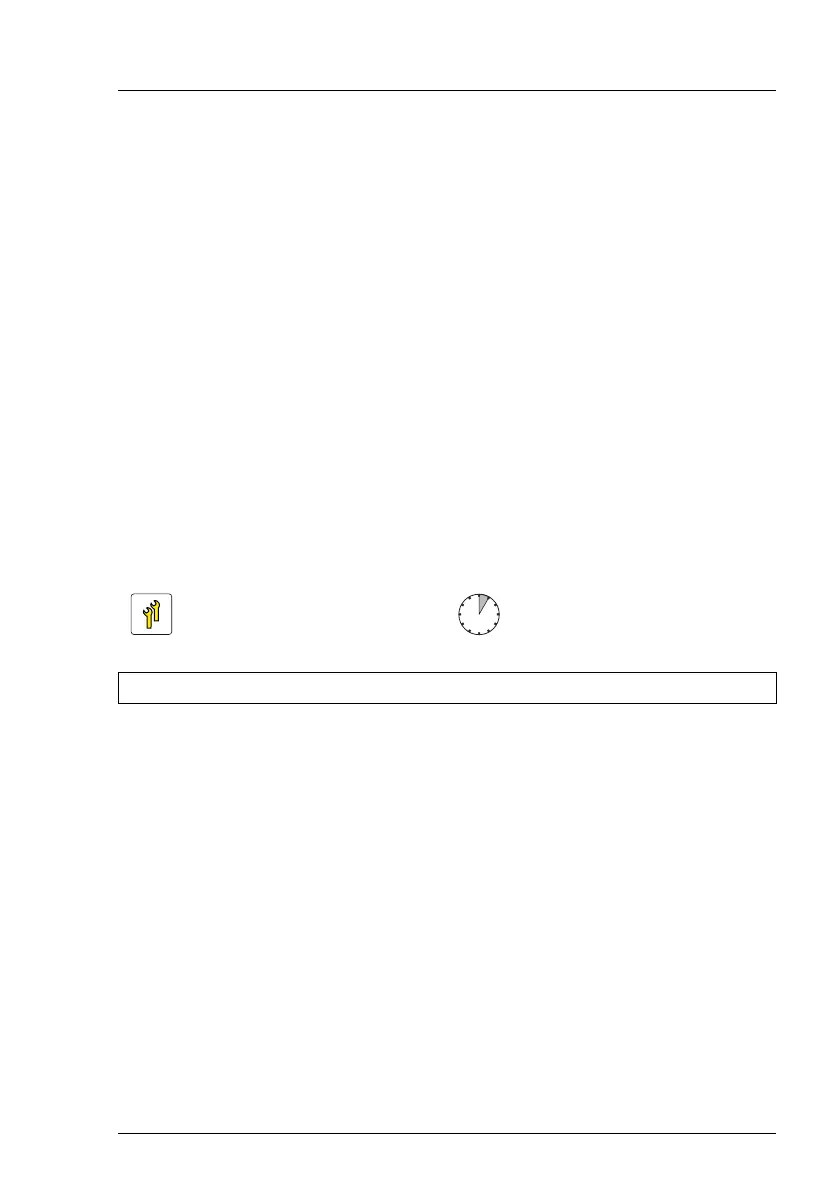TX150 S8 / TX200 S7
Upgrade and Maintenance Manual 221
Expansion cards and backup units
Ê "Updating RAID controller firmware" on page 90
Ê "Enabling SVOM boot watchdog functionality" on page 94
Ê "Switching on the server" on page 75
Ê "Enabling BitLocker functionality" on page 100
Ê If applicable, reconfigure your network settings in the operation system
according to the original configuration of the replaced controller (expansion
card or onboard).
I Configuration of network settings should be performed by the
customer.
For further information, please refer to section "Note on network
settings recovery" on page 219.
Ê If applicable,"After replacing / upgrading LAN controllers" on page 104.
9.4.4 Replacing TFM
9.4.4.1 Preliminary steps
Ê "Locating the defective server" on page 47
Ê "Shutting down the server" on page 50
Ê "Disconnecting the server from the mains" on page 50
Ê Remove all external cables from the expansion card to be replaced.
Ê "Getting access to the component" on page 51
Ê Locate the defective expansion card using the onboard Local Diagnostic
LEDs as described in section "Onboard indicators and controls" on
page 421.
Upgrade and Repair Unit
(URU)
Hardware: 5 minutes
Tools: Phillips PH1 / (+) No. 1 screw driver
