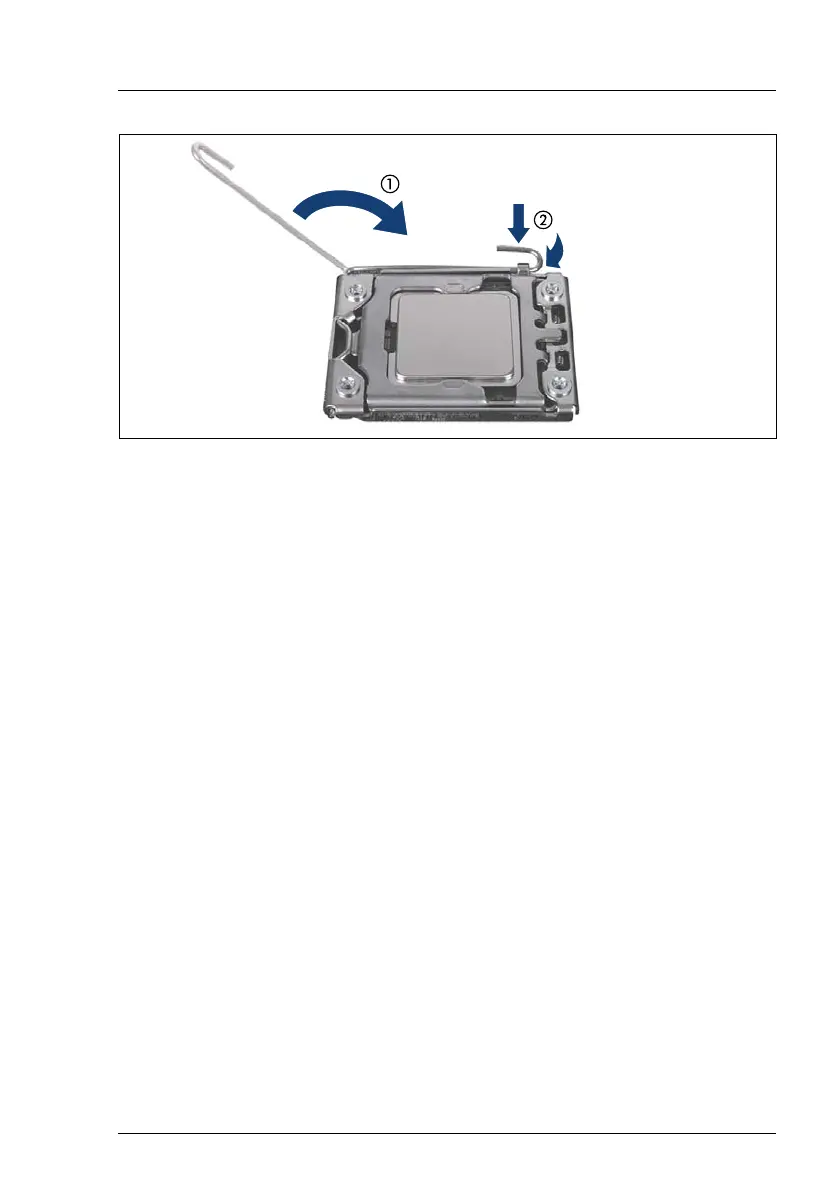TX150 S8 / TX200 S7
Upgrade and Maintenance Manual 259
Figure 178: Closing the socket release lever
Ê Close the socket release lever (1) and latch it under the load plate retention
tab (2) to lock down the load plate.
Ê If applicable, install the second processor accordingly.
11.2.3 Concluding steps
Ê "Installing processor heat sinks" on page 268
Ê "Reassembling" on page 64
Ê "Connecting the server to the mains" on page 74
Ê "Switching on the server" on page 75
Ê "Updating or recovering the system board BIOS and iRMC" on page 87 (if
applicable)
Ê "Enabling SVOM boot watchdog functionality" on page 94
Ê "Enabling BitLocker functionality" on page 100
