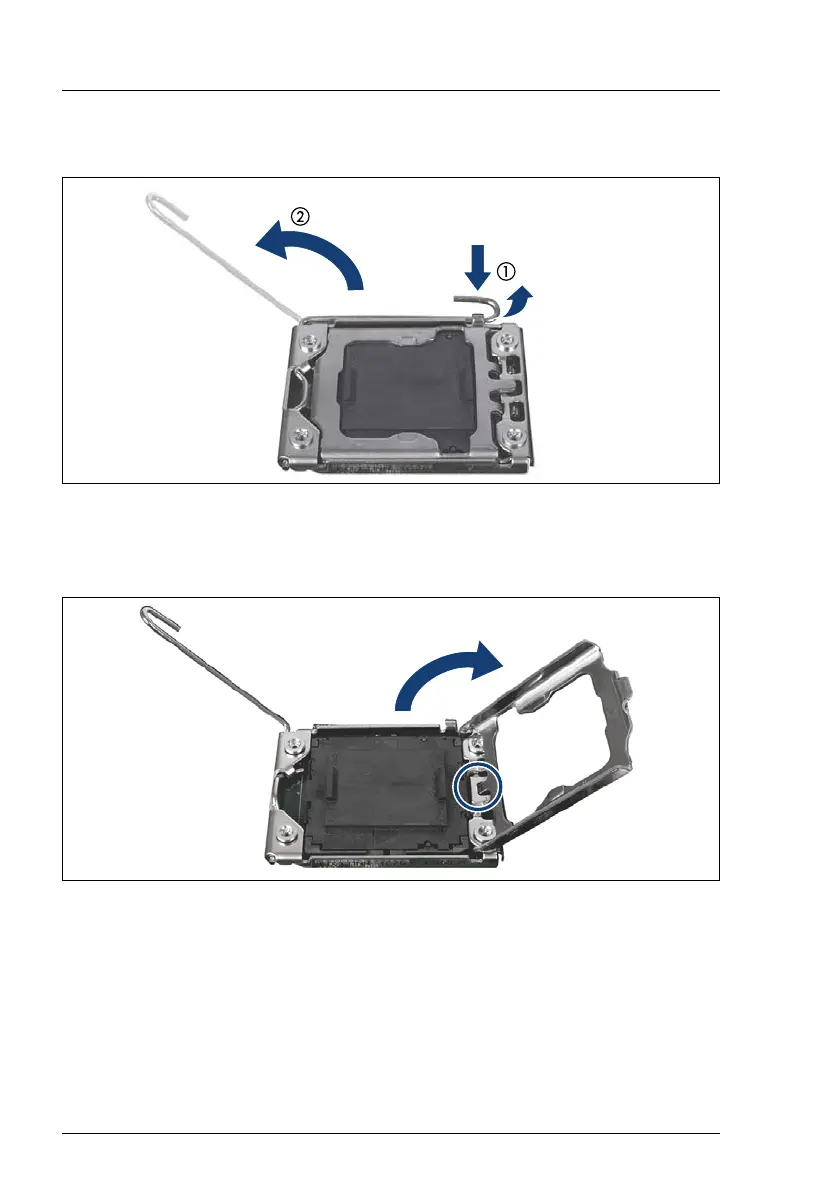256 Upgrade and Maintenance Manual
TX150 S8 / TX200 S7
11.2.2.1 Removing the protective cover
Figure 173: Opening socket release lever
Ê Unlatch the socket release lever by pushing it down and away from the
socket (1) I=~åÇ=íÜÉå=ëïáîÉä=áí=ìé=EOF.
Figure 174: Opening the load plate
Ê Open the load plate of the processor socket.
V CAUTION!
Handle the locking frame carefully.
In a vertical position, the small clip (see circle) can scratch the system
board.
