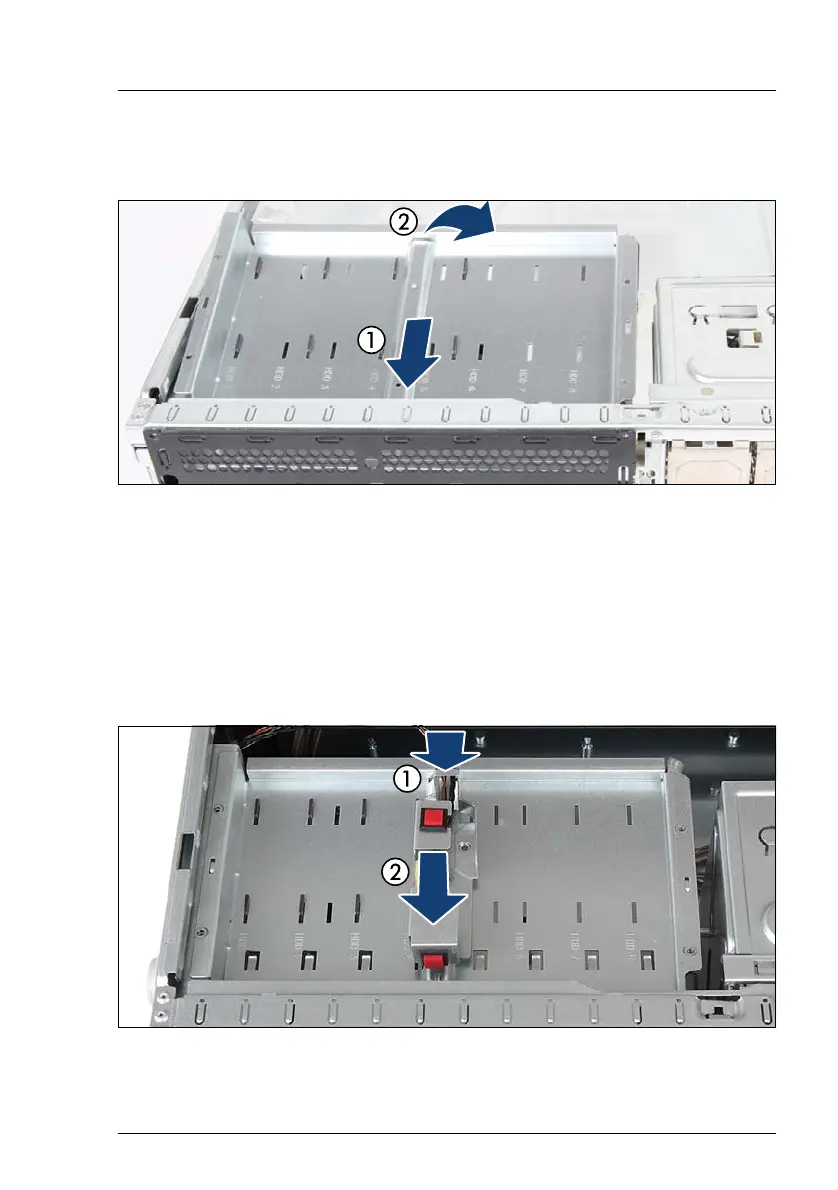TX150 S8 / TX200 S7
Upgrade and Maintenance Manual 167
Hard disk drives / solid state drives
Ê Ensure that the 4x 3.5-inch HDD SAS backplane is properly seated into the
bottom rim and side guide (see circles).
Figure 94: Installing the 3.5-inch HDD bay top cover (A)
Ê At a slight angle, fit the HDD bay top cover under the front chassis rim (1).
Ê Fold down the HDD bay top cover (2) until it is properly seated on the HDD
bays.
V CAUTION!
Ensure that the 3.5-inch HDD backplanes is properly secured in the
upper rim of the HDD bay top cover.
Figure 95: Installing the 3.5-inch HDD bay top cover (B)
Ê Place the intrusion switch holder on the HDD bay top cover as shown (1).
