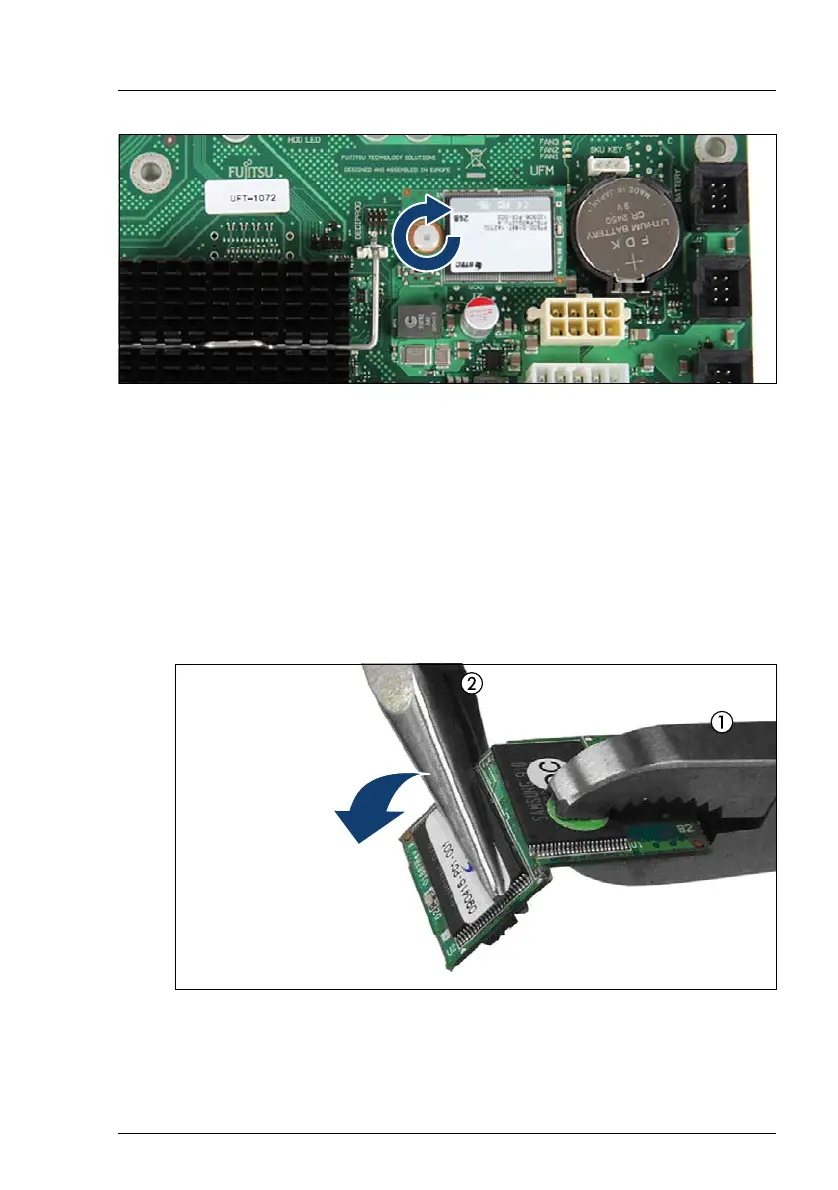TX150 S8 / TX200 S7
Upgrade and Maintenance Manual 359
System board and components
Figure 273: Installing the UFM (B)
Ê Secure the UFM to the UFM spacer with the nylon screw.
Destroying the defective UFM
V CAUTION!
The UFM contains customer information (e.g. IP address, license
numbers). After replacing the UFM, hand the defective UFM over to the
customer. If the customer requests disposal of the defective UFM,
proceed as follows:
Figure 274: Destroying the defective UFM
Ê Use a pair of combination pliers (1) and flat nose pliers (2) to break
the UFM in half as shown.
