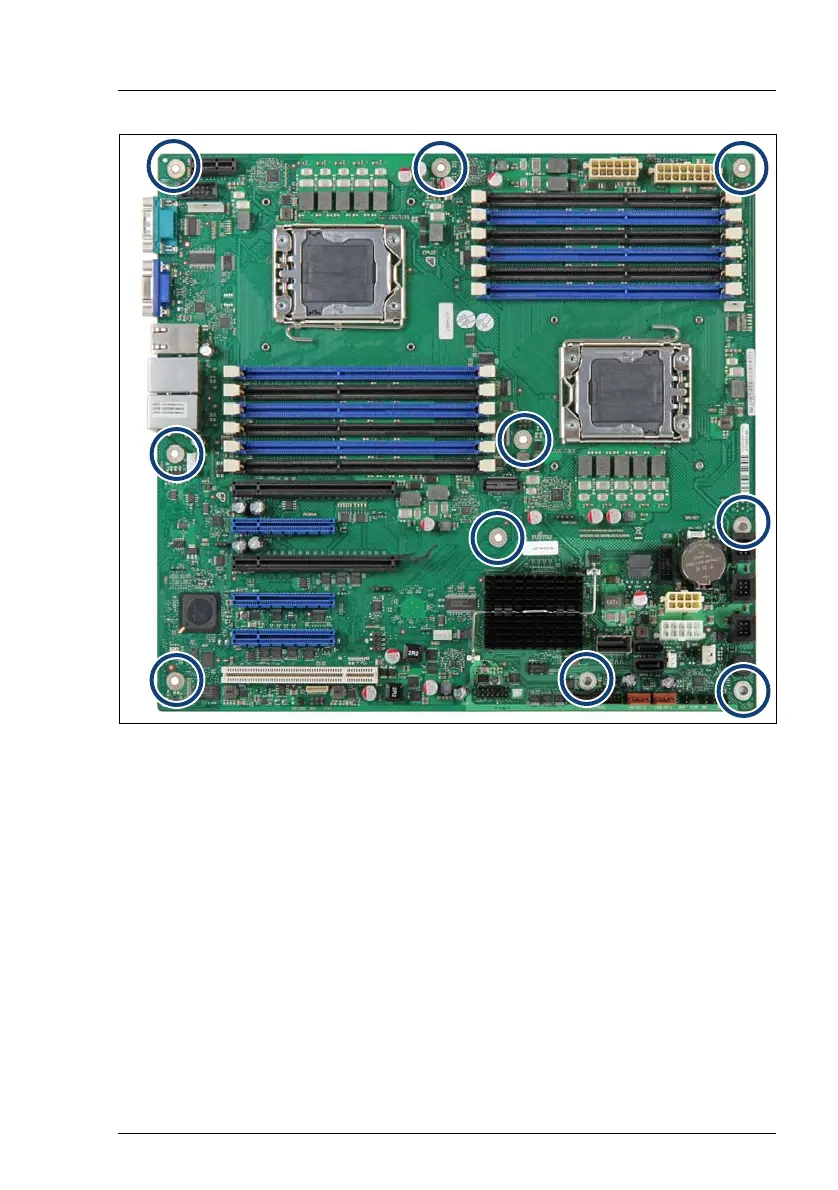TX150 S8 / TX200 S7
Upgrade and Maintenance Manual 383
System board and components
Figure 292: Installing the system board (C)
Ê Secure the system board with the ten screws (see circles).
I Screw torque: 0.6 Nm (not applicable for the Japanese market)
Tighten the screws in a cross diagonal pattern.
Ê Verify the settings on the new system board (see figure "Onboard settings"
on page 428).
Preparing the processor socket load plates on the new system board
Ê Remove the protective cover on the new system board as described in
section "Removing the protective cover" on page 256.
