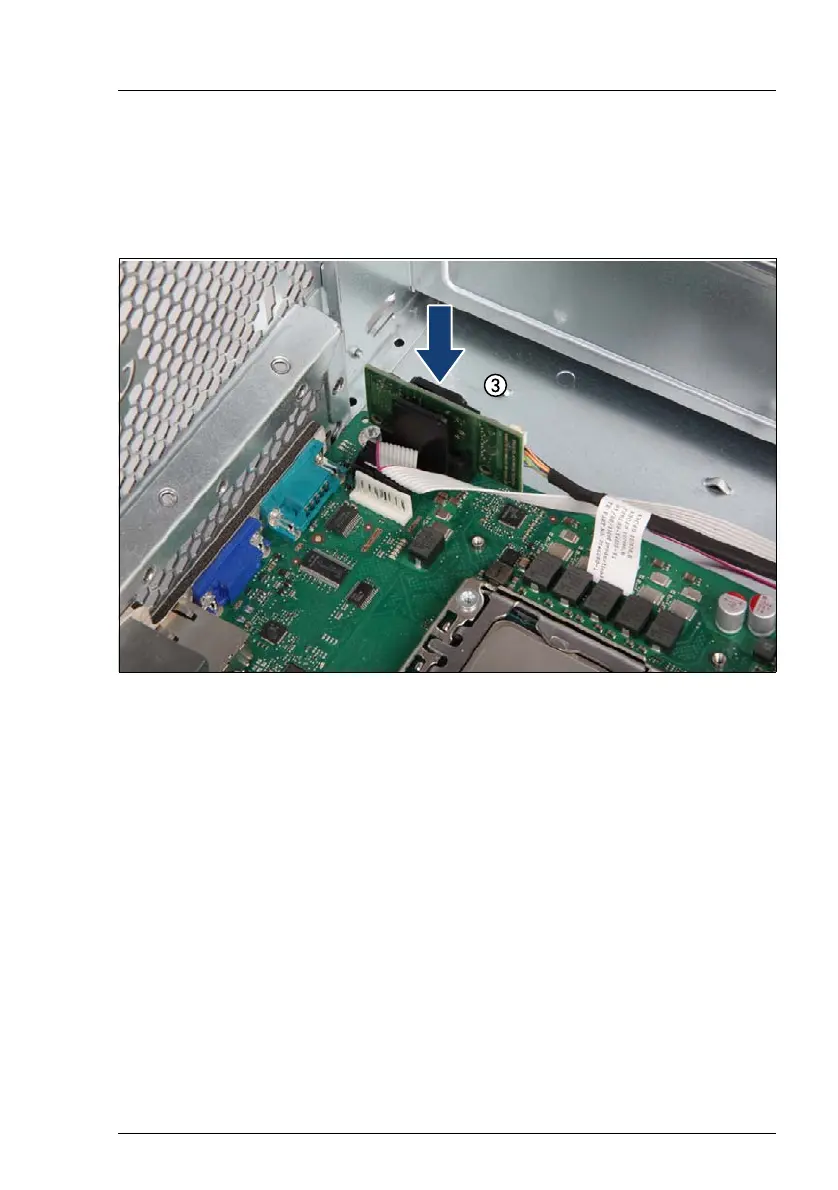TX150 S8 / TX200 S7
Upgrade and Maintenance Manual 385
System board and components
Ê Connect the intrusion switch cable to the system board connector
"INTRUSION" (1) (see section "Cabling plans" on page 405).
Ê Connect the front panel cable to the system board connector
"FRONTPANEL" (2) (see section "Cabling plans" on page 405).
Figure 294: Connecting cables to the system board (B)
Ê If applicable, connect the front LAN board in the front LAN holder. Ensure
that the front LAN board holder properly snaps into place.
Ê Connect the LAN board to the front LAN cable.
Ê Connect the front LAN board to the system board connector "FRONT LAN".
I For further information on how to assemble the front LAN board and
holder, refer to section "Front LAN connector" on page 340.
