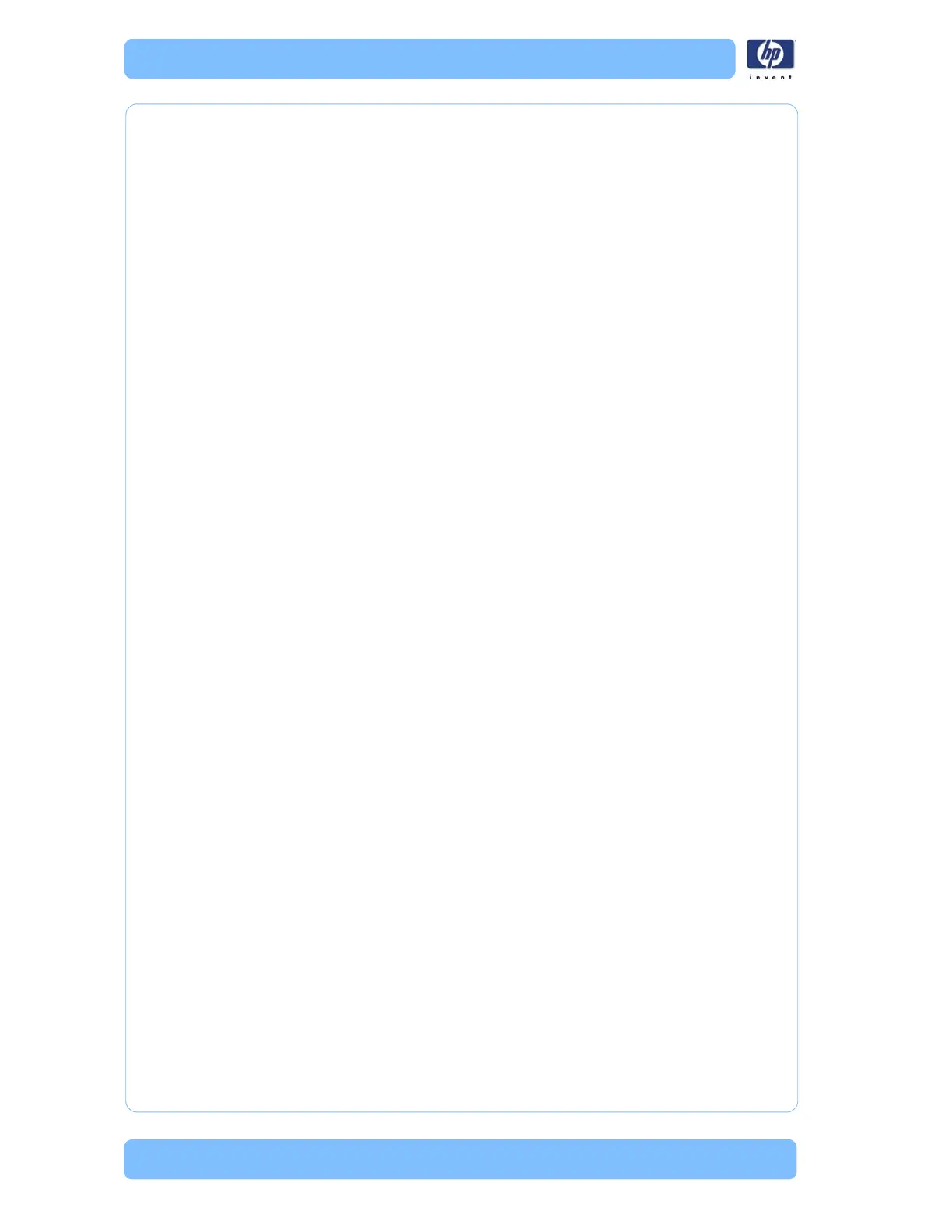Service Tests and Utilities
3-4 Designjet Z Series — Service Manual
This option allows you to view the Firmware Version, Part Number, and
Serial Number of the Printer.
11 EEROM Reset Page 3-53
The purpose of this test is to reset the EEROM values.
12 Set Unit Configuration Page 3-55
Not implemented.
13 Error 71:19 Recovery Page 3-55
The purpose of this utility is to set the Serial Number and Part Number in
case both the Formatter and the PrintMech PCA are replaced at the same
time or select the correct Serial Number and Part Number if only one of the
components has been replaced.
14 I/O Tests Page 3-58
Not implemented.
