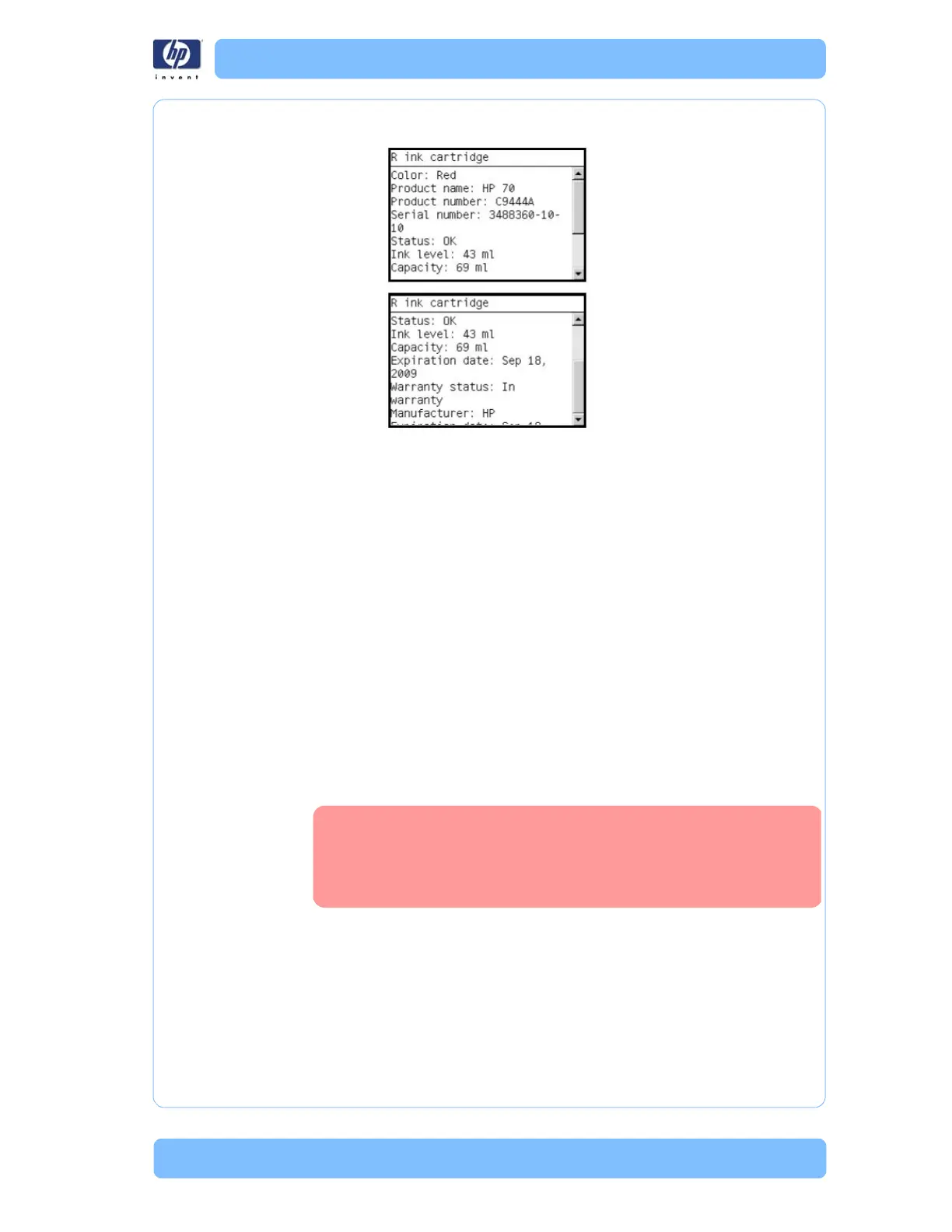Designjet Z Series — Service Manual 1-61
Ink Supplies Troubleshooting
4 The front panel displays information on the selected Ink Cartridge. Use the
Arrow keys to scroll through the information.
The information supplied is:
The make of the Ink Cartridge (hp no.70/73 is recommended).
The product number of the Ink Cartridge.
The serial number of the Ink Cartridge.
The current status of the Ink Cartridge.
The current ink level of the ink cartridge in milliliters.
Original capacity of the ink cartridge in milliliters.
The manufacturer of the Ink Cartridge (hp is recommended).
The current warranty status of the Ink Cartridge.
Changing an Ink Cartridge
There are two occasions when you need to remove an ink cartridge:
The ink cartridge is very low and you want to replace it with a full
cartridge for unattended printing (you can use up the remaining ink in the
first cartridge at a more convenient time).
The ink cartridge is empty or faulty, and you must replace it to continue
printing.
Change an ink cartridge using the following procedure:
Do not try to remove an ink cartridge while printing.
Remove an ink cartridge only if you are ready to insert
another one.
Make sure the printer wheels are locked (the brake lever is
pressed down) to prevent the printer from moving.
