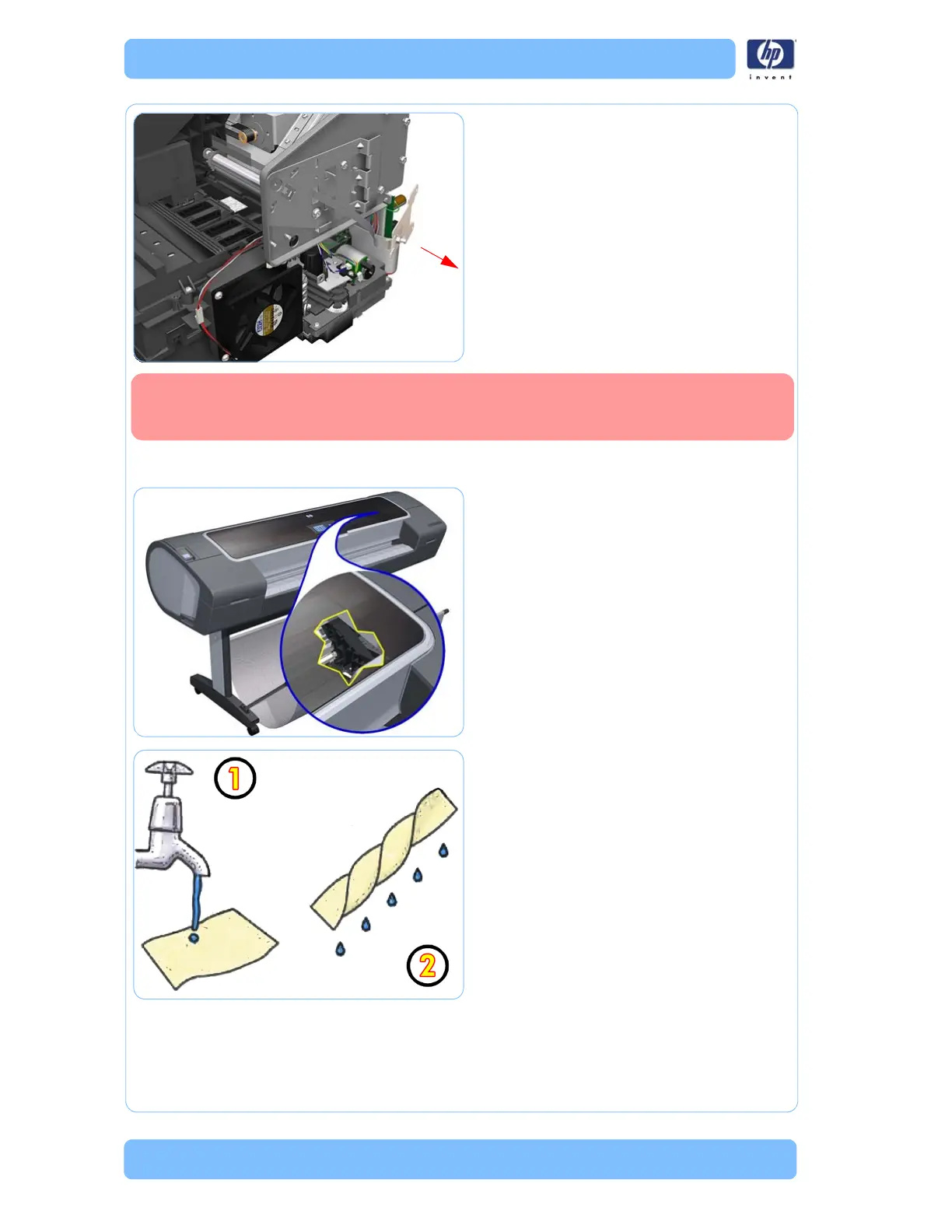6-86 Designjet Z Series — Service Manual
Removal and Installation
9. Carefully pull the Encoder Strip out of the
printer from the right hand end.
Clean Encoder Strip Procedure
1. Make sure that the printer is OFF and that
the carriage assembly is located at the
service station on the far right side of the
printer.
2. Use tap water and a small cloth that will
not leave fibers in the printer to clean the
encoder strip. Dampen the cloth and
remove any excess water so that the cloth
is damp but not wet.
When you finish installing or replacing this component, you must perform the
necessary Service Calibrations. To find which calibrations you must perform,
Refer to page 6-8,
Service Calibration Guide to Removal and Installation
.
