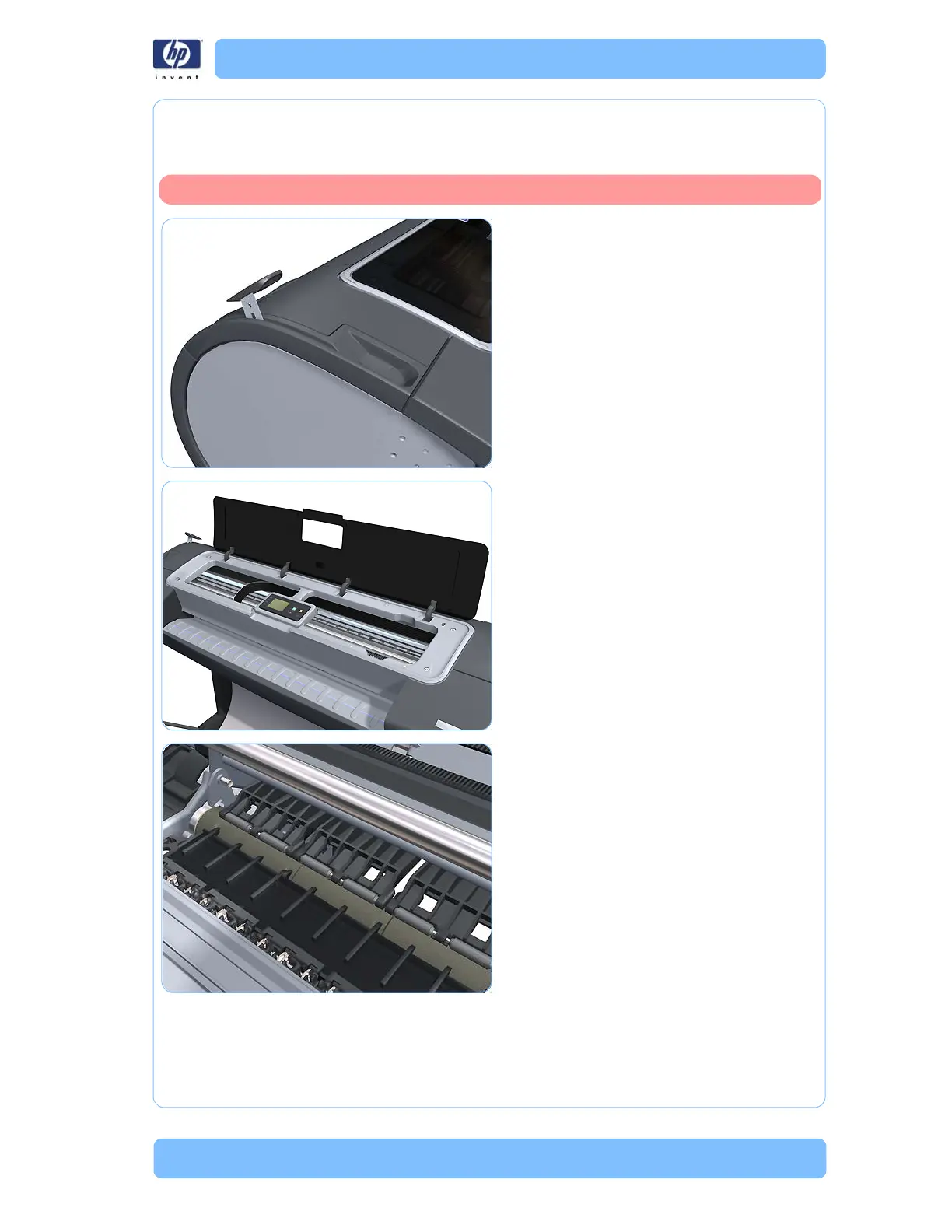Designjet Z Series — Service Manual 6-201
Removal and Installation - Rubber Pinchwheel Kit
Rubber Pinchwheel Kit
Replacement
1. Raise the Media Lever.
2. Open the Window.
3. Lift the Pinchwheel Assembly from the
center of the Pinch Roller using the Plastic
Tie included in the Rubber Pinchwheel Kit.
Switch off the printer and remove the power cable.
