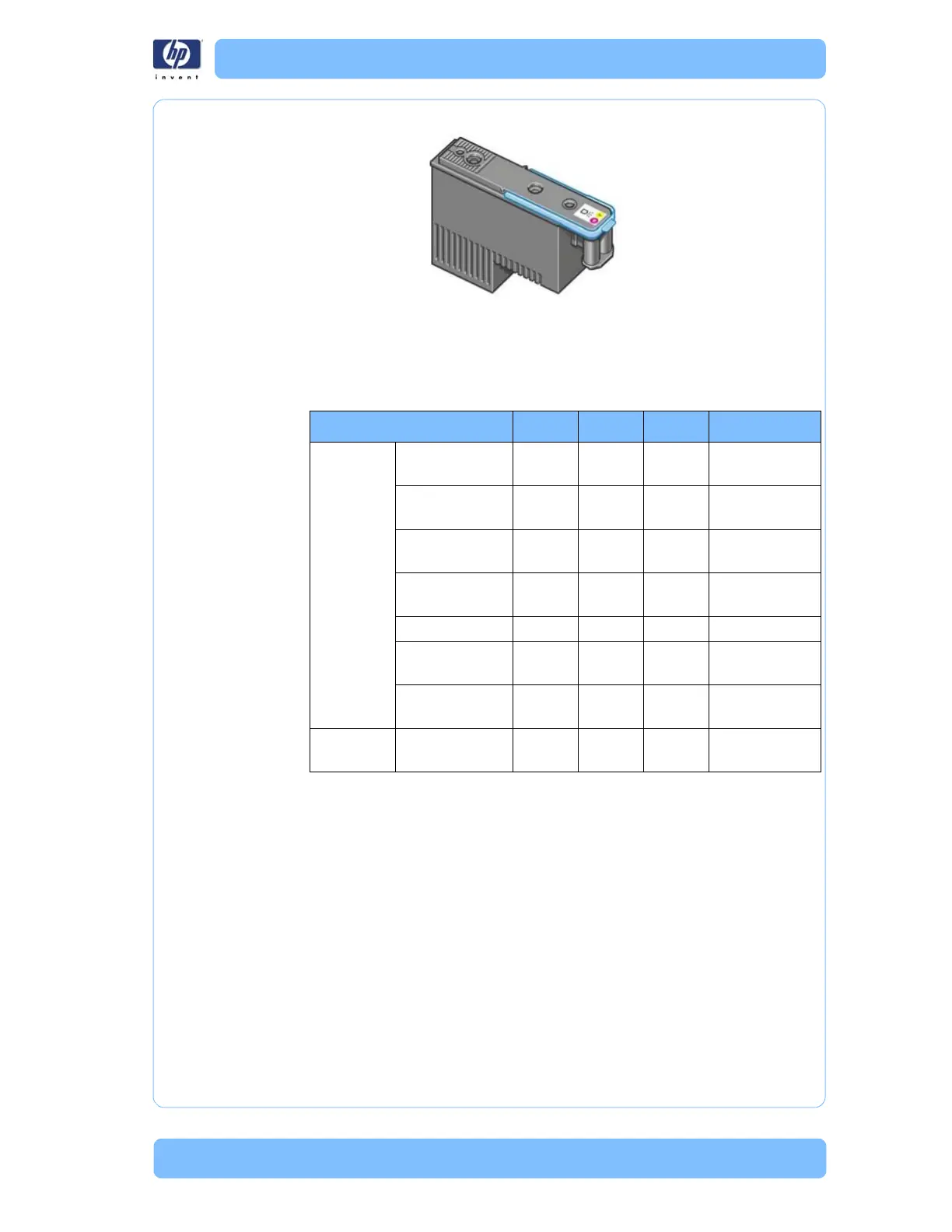Designjet Z Series — Service Manual 1-58
Ink Supplies Troubleshooting
Ink Cartridges are low on ink.
If you notice a decline in print quality such as lines or dots missing from text/
graphics, go to Page
1-20, Print Quality Troubleshooting.
Available Printheads
General Information About the Ink Supplies
For optimum results from the printer and modular ink delivery system always
follow these guidelines when handling the ink supplies:
Always install the Ink Cartridges and Printheads before the expiration
date, which is on the packaging.
Install Ink Cartridges and Printheads in their color-coded slots.
Follow the instructions on the front panel of the Printer during installation.
Avoid unnecessary removal of the Ink Cartridges and Printheads.
When turning off the Printer always use the power Off button on the front
panel. The Printheads are then stored correctly which prevents them from
drying out.
The Ink Cartridges should never be removed while the printer is printing.
They should only be removed when the printer is ready for you to replace
them. The front panel will guide you through the removal and installation
Standard Z2100 Z3100 Z3200 Part number
HP 70 Matte Black/
Cyan
x C9448A
Light Magenta/
Light Cyan
x x x C9449A
Magenta/
Yellow
x x x C9450A
Photo Black/
Light Gray
x x x C9451A
Blue/Green x x C9452A
Matte Black/
Red
x C9453A
Gloss
Enhancer/Gray
x x C9454A
HP 73 Matte Black/
Red
x CD949A
