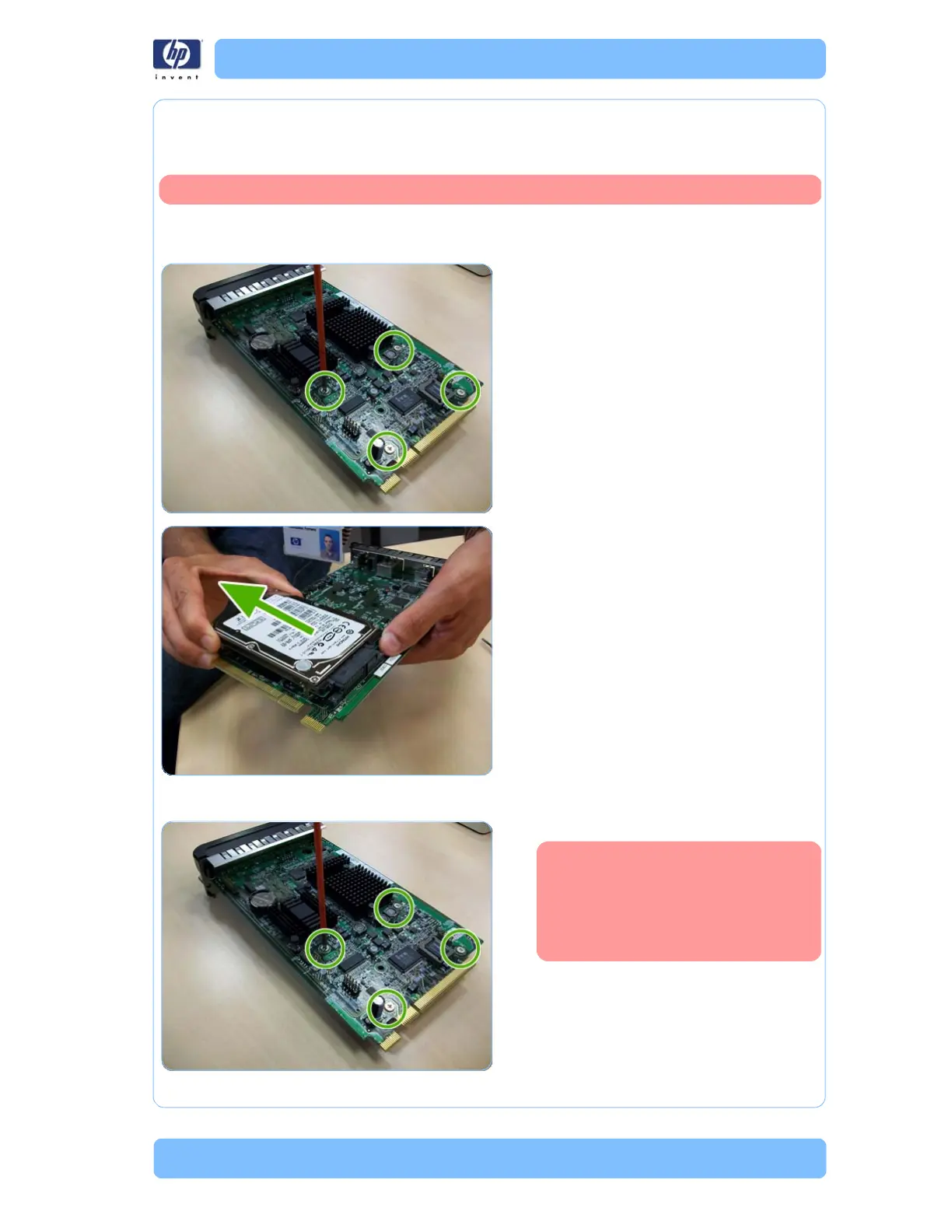Designjet Z Series — Service Manual 6-161
Removal and Installation - Hard Disk Drive
Hard Disk Drive
Removal
1. Remove the Formatter (refer to page 6-
159 ) .
2. Unscrew four screws in the formatter.
3. Remove the Hard Disk Drive from the
Formatter by sliding it in the direction
shown.
Installation
4. Insert a new Hard Disk Drive.
Switch off the printer and remove the power cable.
If you try to insert a previously
used Hard Disk Drive, the
printer will display a 59.2:00
System Error.
