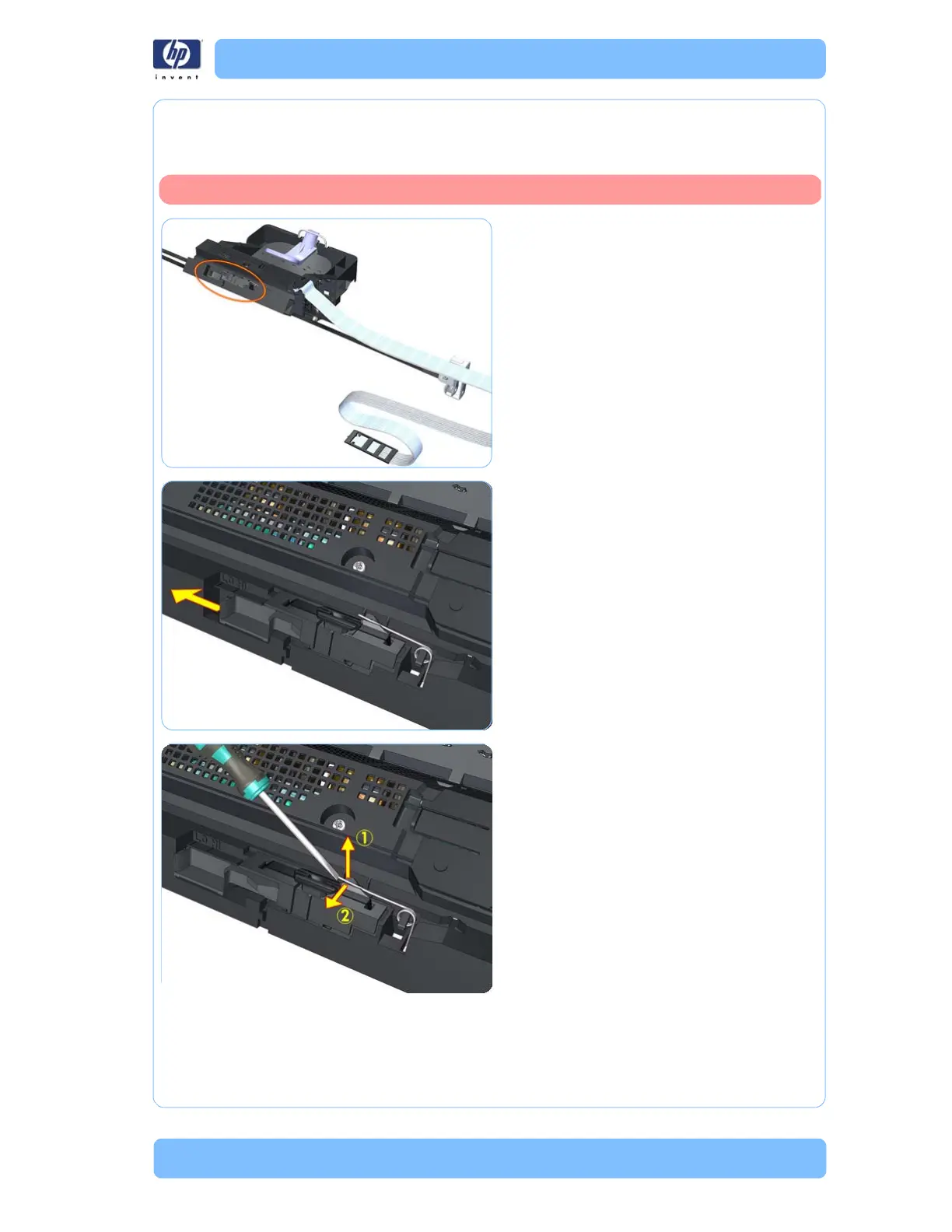Designjet Z Series — Service Manual 6-109
Removal and Installation - Extra High PRS Wedge
Extra High PRS Wedge
Replacement
1. Remove the Carriage Assembly and
Trailing Cable from the unit using the
procedures documented (Refer to page
5-
100).
2. Slide the 2 Levels Wedge to the left
position.
3. Lift the top of the PRS Tension Spring and
pull it away from the Carriage to release
the tension.
Switch off the printer and remove the power cable.
