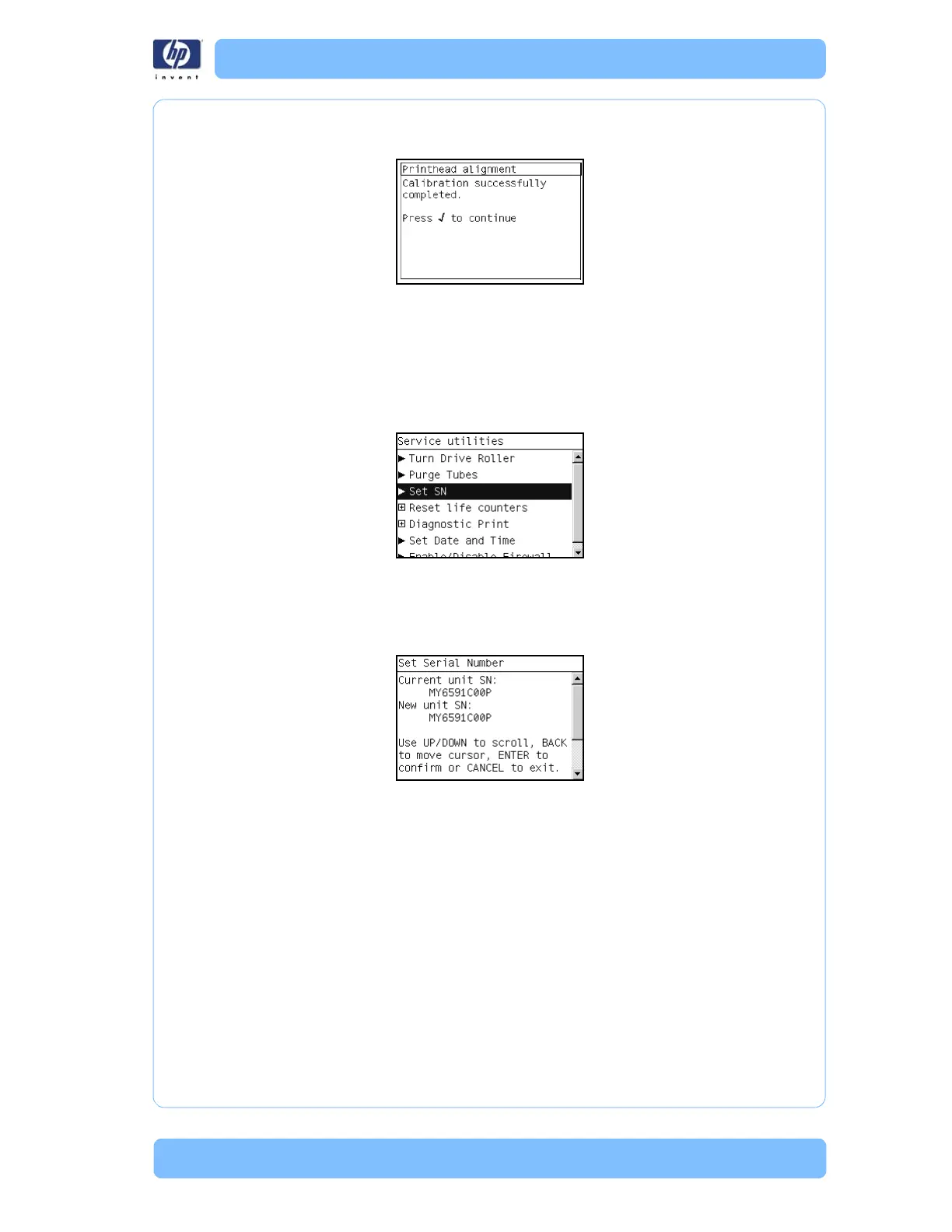Designjet Z Series — Service Manual 3-65
Service Utilities
15 Once the Printhead Alignment is completed, the following message will be
displayed on the Front Panel. Press the OK key to continue.
3. Set SN
The purpose of this Service Utility is to set the Serial Number of the Printer.
Perform the Set SN utility as follows:
1 In the Service Utilities submenu, scroll to Set SN and press OK.
2 The Printer will display the current Serial Number and the new Serial
Number of the Printer. Use the Up and Down keys to go through the digits
and press the OK key to go to the next digit. You can press the Cancel key
at any time to exit the utility without making any changes.
If the Serial Number or the Part Number cannot be read, the Front Panel will
display the relevant System Error code.
see System Error Codes - Full
Descriptions, Page 2-7
3 Once the new Serial Number has been entered, the Front Panel will display
the Serial Number and Model Number of the Printer. Press the OK to
confirm the Serial Number or the Cancel key to exit the utility without
making any changes or the Back key to modify again.
4 If the utility exits correctly, OK will be displayed on the Front Panel.
5 When the printer is restarted after a serial number change an NVM setting
sequence is initiated to synchronize the serial number stored in the backup
memory.
