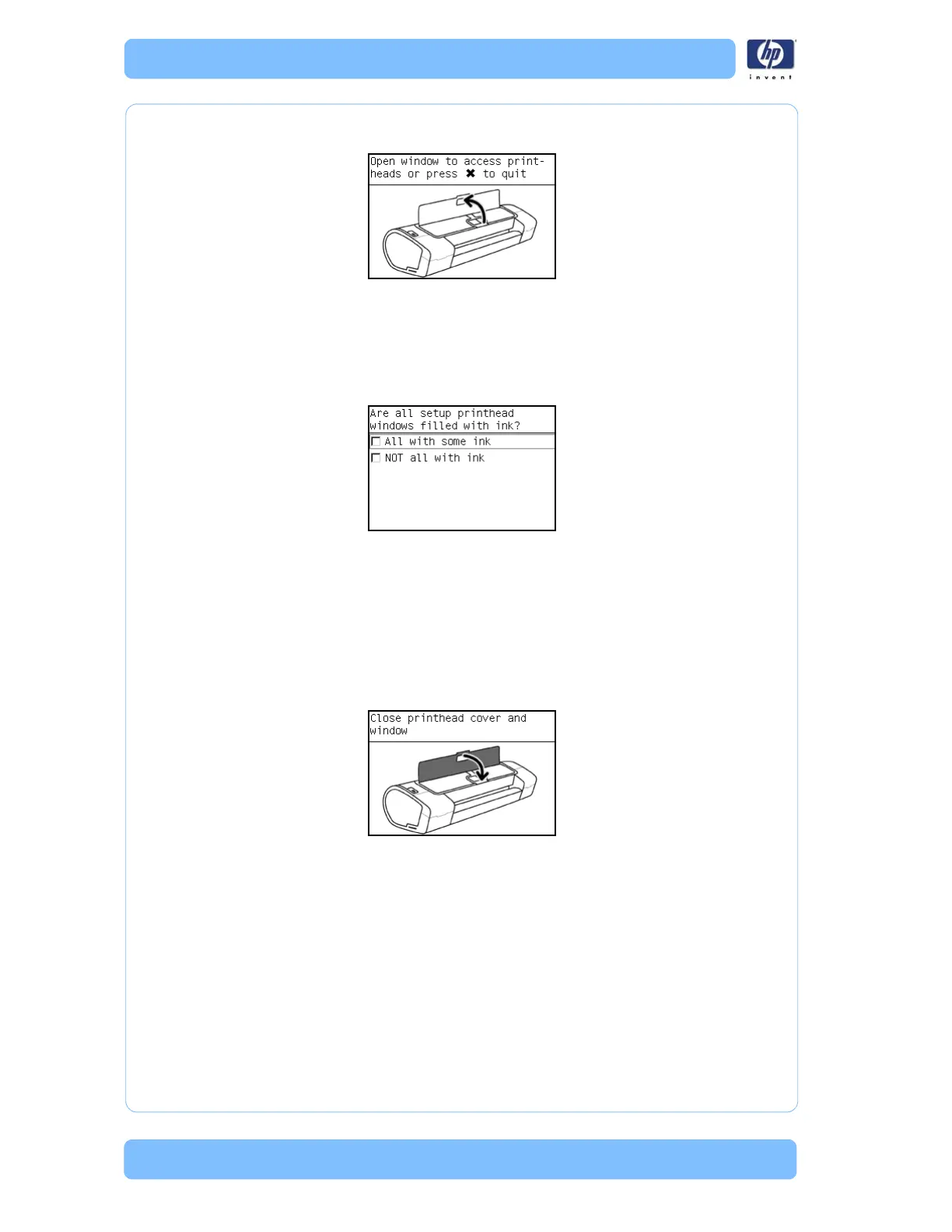Service Tests and Utilities
3-64 Designjet Z Series — Service Manual
9 Once the tubes system has been purged, the following message will instruct
you to open the Window and the carriage to access the printheads:
10 Once you have opened the carriage cover, the Front Panel prompts you to
verify that the Setup Printheads contain ink. If the Ink Supply Tubes have
been primed correctly, the windows will contain ink. If the windows on top of
each Setup Printhead do NOT contain ink, then you may need to repeat the
Prime Tubes process from the beginning.
11 If all the Setup Printheads contain ink, select All with some ink. If one or
more of the Setup Printheads do NOT contain ink, select Not all with
ink.
12 Remove ALL the Setup Printheads from the Carriage and install the previously
removed Printheads.
13 Once ALL the Printheads are installed, the Front Panel will instruct you to
close the Carriage cover and close the Window.
14 The Printer will now perform the Printhead Alignment and Front Panel will
prompt you to continue with the Printhead Alignment, select Align now
and press the OK key.
