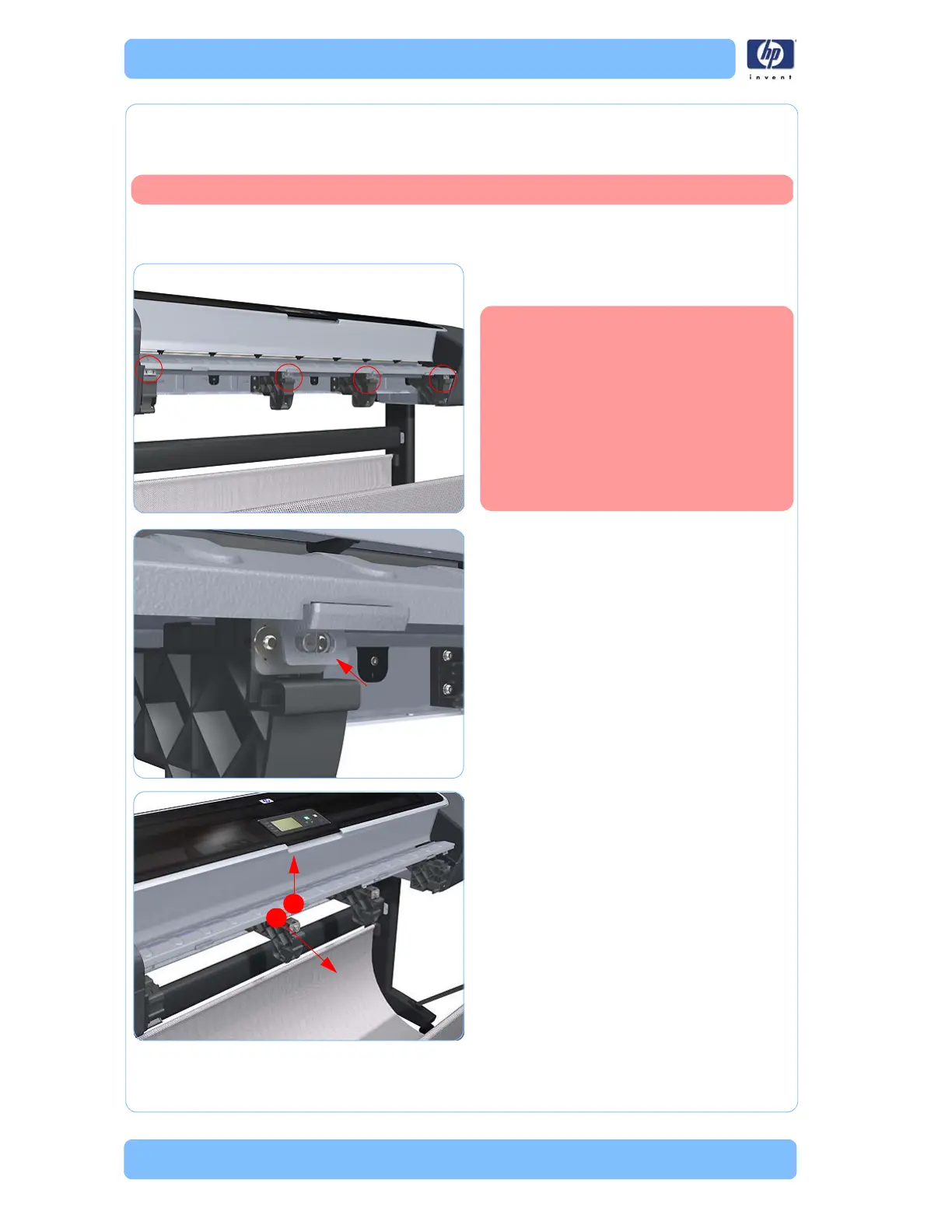6-18 Designjet Z Series — Service Manual
Removal and Installation
Media Output Assembly
Removal
1. Remove the Front Cover (refer to page 6-
17 ) .
2. Remove four T-15 screws that secure the
Media Output Assembly to the printer.
3. Release the four attachment clips.
4. Unclip the Media Output Assembly from
the clips and remove it from the printer.
Switch off the printer and remove the power cable.
On some printers, the Left and
Right Front Trim is integrated with
the Output Support. On some
24 inch printers, the center Output
Support is replaced by a small
cylinder (that is not attached to the
Media Output Assembly).
Otherwise, the procedure remains
the same, but the printer may
appear differently than shown.
