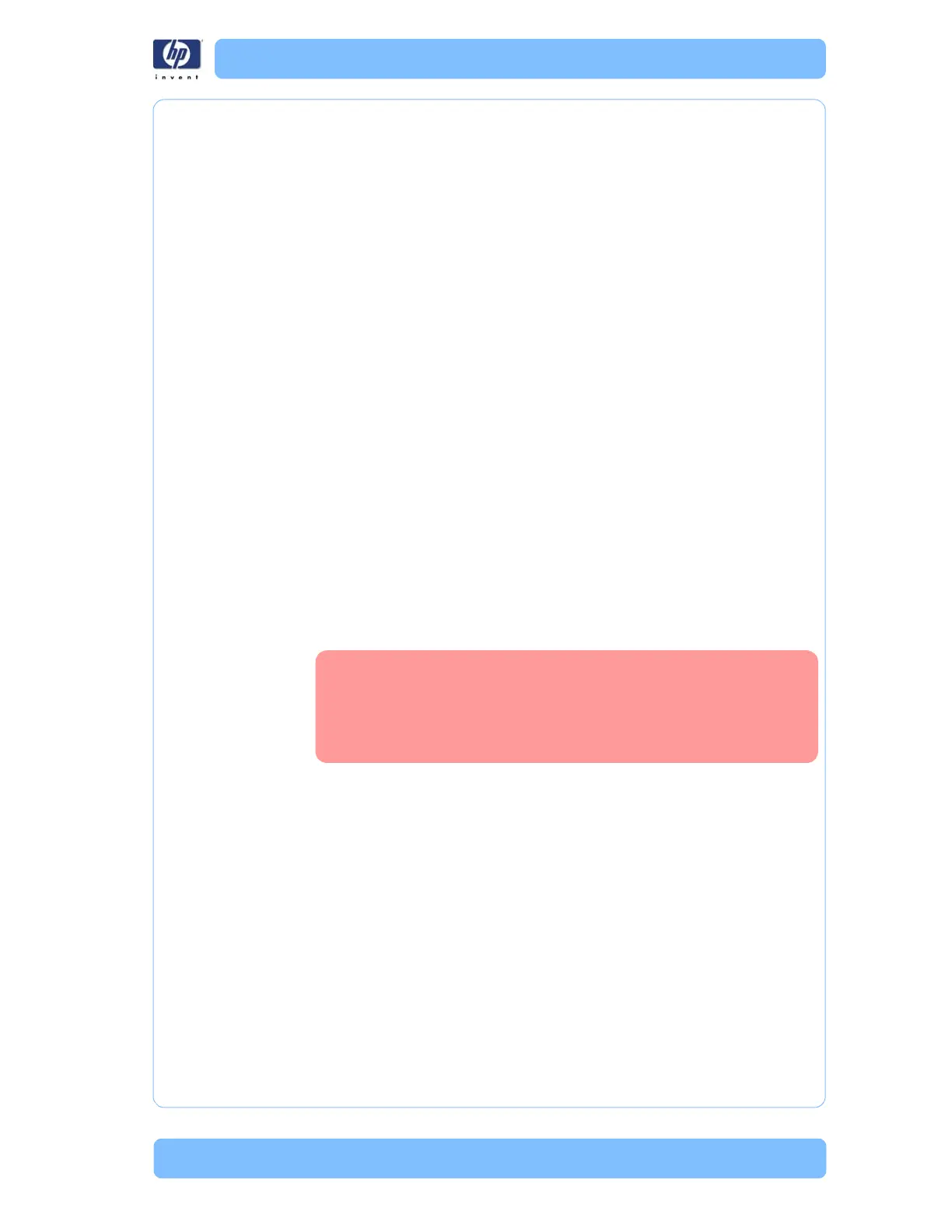Designjet Z Series — Service Manual 2-19
System Error Codes - Full Descriptions
If the System Error continues, replace the Formatter Page 6-159.
System Error: 68:YZ
Problem
Description:
Loss of engine counters tracking.
Corrective Action: Try the following:
Reboot the printer. The printer will continue to function correctly, but the
life counters will not continue counting until you restart the printer.
System Error: 71:YZ
Problem
Description:
Out of memory failure.
Corrective Action: Try the following:
It is recommended that you remove any unnecessary files from the Hard
Disk Drive of the Formatter using the Web Server.
If there seems to be a problem with the HP-GL/2 driver, try the Send Job
as bitmap option in the driver
Reduce the resolution of your image or the print quality in your driver.
System Error: 71:19
Problem
Description:
Default Serial Number found in the main and backup NVM. It seems that
both the Print Mech PCA and Hard Disk Drive have been replaced together.
Corrective Action: Try the following:
Perform the “Error 71:19 Recovery” Service Utility Page 3-55.
System Error: 72:YZ
Problem
Description:
A service calibration must be performed. Check the internal error code to
see which calibration must be performed. To check the internal error code,
press UP and CANCEL together while the error code is displayed.
Corrective Action: Check the internal error code:
0x07090001 (gain). Perform the Line Sensor Calibration Page 4-15.
0x07090002 (LS2K). Perform the Line Sensor Calibration Page 4-15.
0x07090003 (DD). Perform the Drop Detector Calibration Page 4-12.
0x07090004 (Adv). Perform the Paper Advance Calibration Page 4-6.
0x07090005 (Alig). Perform the Printhead Alignment Calibration
Page 1- 66 .
0x07090007 (CLC). Perform the Color Sensor Calibration Page 4-18.
0x07090008 (Analog Encoder). Perform the Paper Advance Calibration
You MUST NEVER replace both the Formatter and the
PrintMech PCA at the same time. If both parts need to be
replaced, you MUST first replace one part and then power
ON the Printer until it completely initializes. Then you can
power OFF the Printer and replace the other part.
