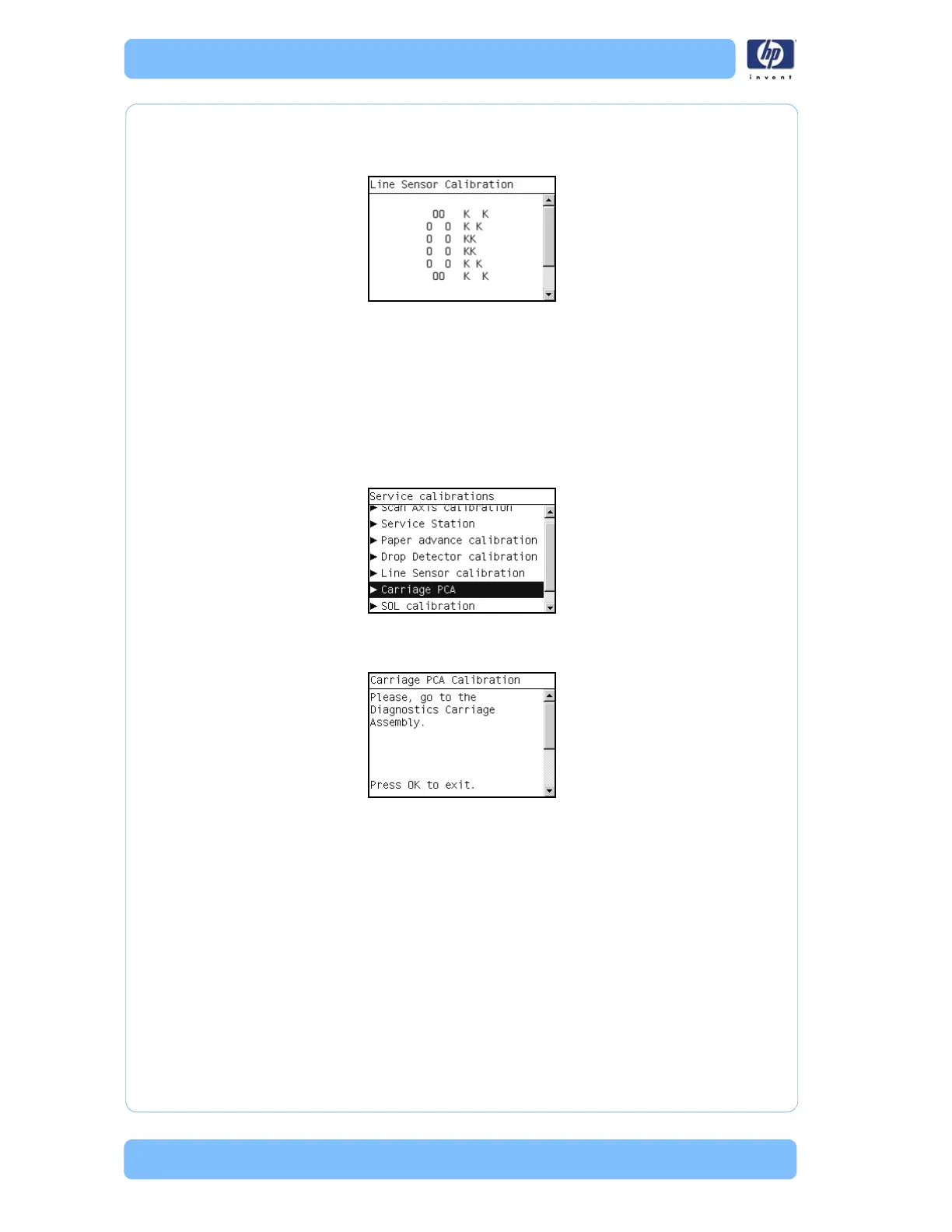Service Calibrations
4-18 Designjet Z Series — Service Manual
Recovery through the Front Panel and retry the Printhead Alignment.
9 Once the complete Line Sensor calibration is completed successfully, OK will
be displayed on the Front Panel.
Carriage PCA
The purpose of this Service Calibration is to reset the ink short thresholds
after replacing the Carriage PCA. This calibration is integrated into the Scan
Axis diagnostic test.
see 4. Carriage Assembly, Page 3-27
Perform the Carriage Setup as follows:
1 In the Service Calibrations submenu, scroll to Carriage PCA and press OK.
2 To calibrate the Carriage PCA, run the Carriage Assembly diagnostic test.
see 4. Carriage Assembly, Page 3-27
Color Sensor ESP (spectrophotometer) Calibration
The purpose of this Service Calibration is to calibrate the Color Sensor
(Color Sensor ESP (spectrophotometer)).
Service calibrations also need to be performed after removing or replacing
certain printer components. If you have removed or replaced printer
components, check the
Service Calibration Guide to Removal and
Installation to see which tests and calibrations you need to perform. Refer to
Page 6-8.
Perform the Color Sensor ESP (spectrophotometer) Calibration as follows:
1 In the Service Calibrations submenu, scroll to Color Sensor ESP
