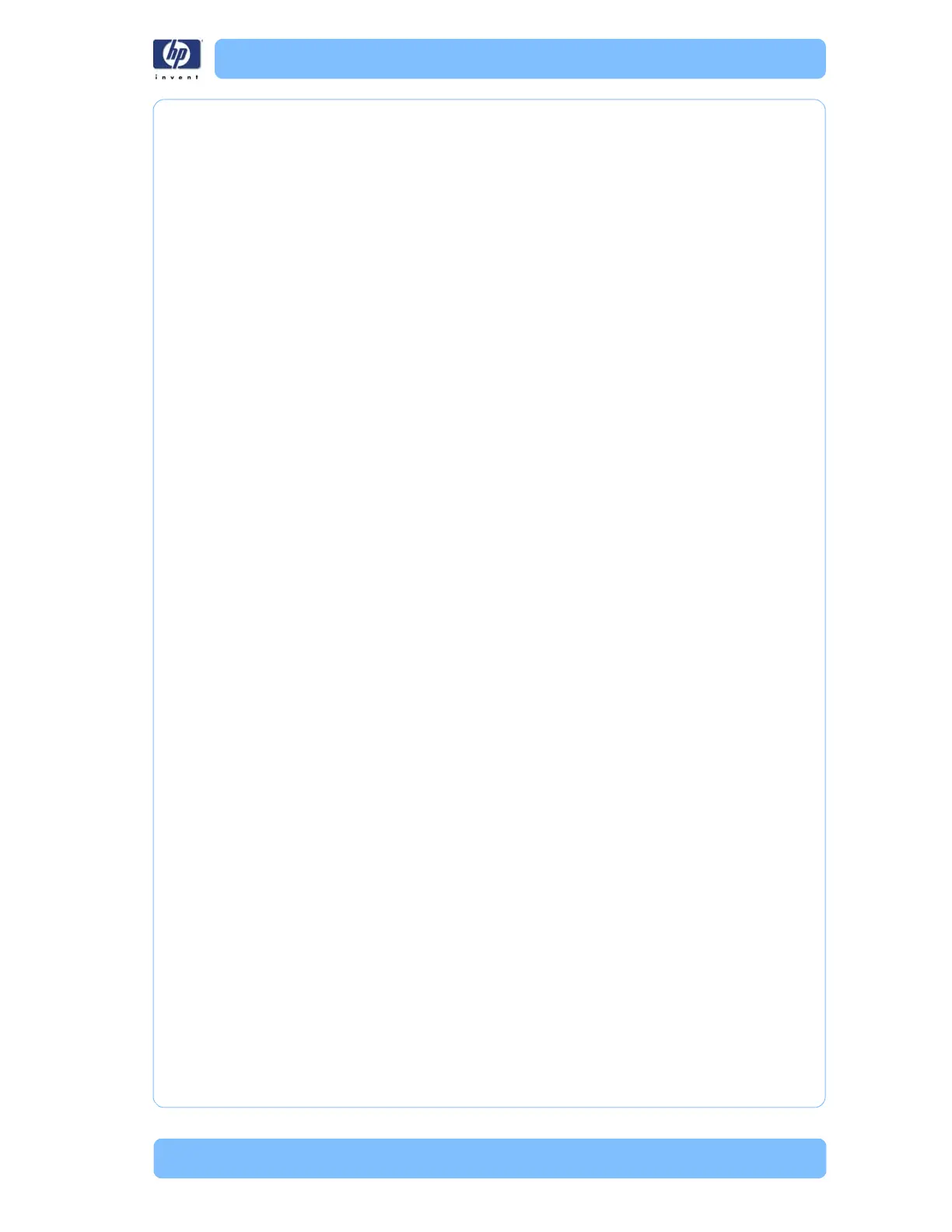Designjet Z Series — Service Manual 2-21
System Error Codes - Full Descriptions
Remove any unnecessary files from the hard disk using the web server.
System Error: 77:YZ
Problem
Description:
Web access application. The web server is not functioning correctly.
Corrective Action: Try the following:
Switch the Power OFF from the back of the Printer and disconnect the
Power cord. Reconnect the power cord and power On the Printer.
Check that the Printer has the latest Firmware version. If not, update the
Firmware to the latest version.
System Error: 78:08
Problem
Description:
The job received can not be printed without borders on this paper.
Corrective Action: Try the following:
Use a paper that supports borderless printing.
This system error code does NOT require service help. It should be
resolved by the customer.
System Error: 78.1:YZ
Problem
Description:
Media settings area missing in media settings file.
Corrective Action: Try the following:
Switch the Power OFF from the back of the Printer and disconnect the
Power cord. Reconnect the power cord and power On the Printer.
Check that the Printer has the latest Firmware version. If not, update the
Firmware to the latest version.
Update the OMES of the paper type that is failing.
System Error: 79:YZ
Problem
Description:
Generic Firmware error.
Corrective Action: Try the following:
Switch the Power OFF from the back of the Printer and disconnect the
Power cord. Reconnect the power cord and power On the Printer.
Check that the Printer has the latest Firmware version. If not, update the
Firmware to the latest version.
System Error: 79.1:YZ
Problem
Description:
Recoverable firmware error that does not stop the printing process.
Corrective Action: Try the following:
Switch the Power OFF from the back of the Printer and disconnect the
Power cord. Reconnect the power cord and power On the Printer.
