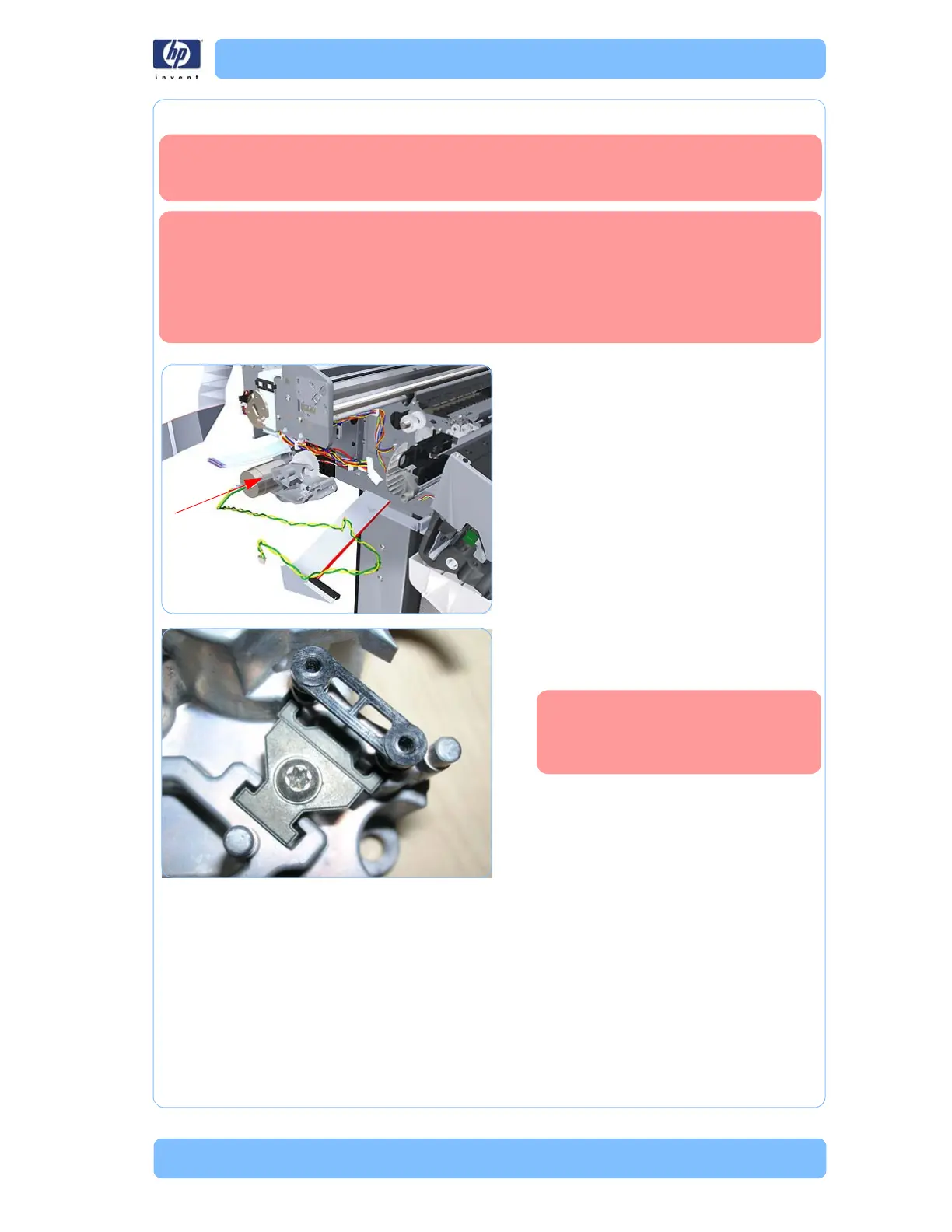Designjet Z Series — Service Manual 6-183
Removal and Installation - Media Advance Drive
Installation
1. Carefully position the Media Advance
Drive in the printer.
2. These parts should be lose during
disassembly. They will be tightened in the
following steps.
When you finish installing or replacing this component, you must perform the
necessary Service Calibrations. To find which calibrations you must perform,
Refer to page 6-8,
Service Calibration Guide to Removal and Installation
.
Use the following procedure to install and correctly adjust a new Media
Advance Drive. You will need Media Advance Drive Adjustment Tool from the
HP Designjet Z2100/Z3100 Printer Tool KIt (Q6683-67001).
If you are installing the Encoder Sensor after replacing the Media Advance
Drive with a new unit, you will need to adjust the Encoder Sensor position on
the Media Advance Drive (refer to page 6-181).
Follow these instructions
exactly. If you do not follow
these instructions, the printer
may not function properly.
