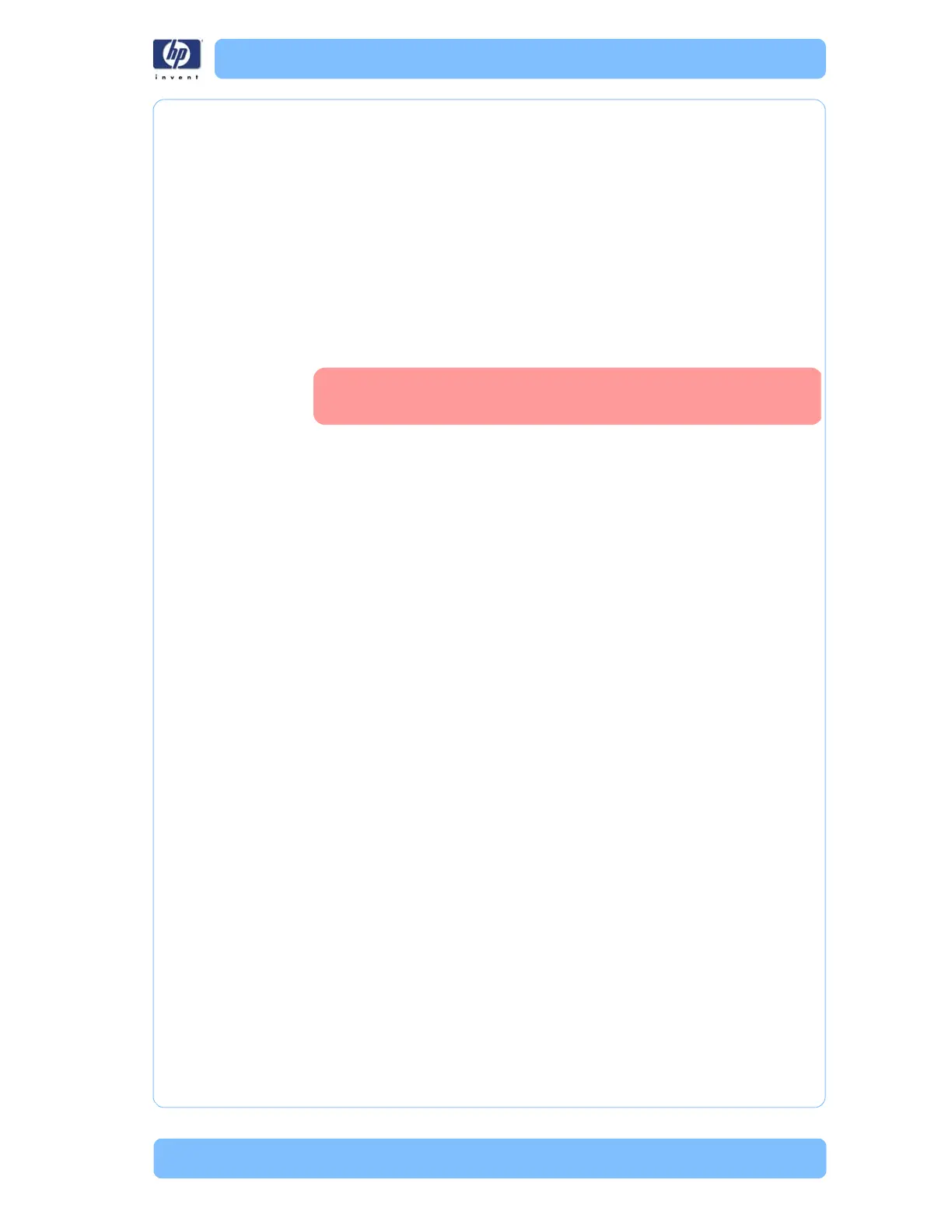Designjet Z Series — Service Manual 1-15
Software Troubleshooting
When printing some long or high resolution images, even if being inside the
limits of the number of pixels that can be printed, sometimes the carriage
stops between different swaths. When the carriage stops, an horizontal line
in a different color might be seen due to the ink that has dried between the
different passes of the carriage over the same swath
Corrective Action
Reduce resolution in driver by selecting a lower printmode (Best or normal
instead of Max Detail)
In the Advanced tab of the driver, select Max application resolution =
300 to reduce the driver resolution while keeping the rest of the
printmode characteristics (number of passes for example)
Disable the Memory manager setting in the Advanced tab of the driver
Image does not get correctly centered
http://www.adobe.com/go/kb402021
Versions affected: CS3
Drivers affected: All
Description:
Even after selecting the Center option in the Print Menu, the image is not
centered
Corrective Action
Install the Photoshop 10.0.1 update or later
Portrait or landscape orientation is not taken into account
http://www.adobe.com/go/kb403012
Versions affected: CS3
Drivers affected: All
Description:
Print options such as landscape orientation, print preview, scale fit to media,
roll paper-panormama printing, user-defined paper sizes, and printing the
full image, don't work as expected when you print from Photoshop CS3. This
can occur when you choose a custom page size in Photoshop CS3.
Corrective Action
Get the latest CS3 patch
Select the page size settings inside the File –Print menu instead of the File
– Page Setup menu
Ultimately use CS or CS2 to print the image
Image is printed in letter size
Versions affected: CS3
Drivers affected: All
Description:
Driver version available in Fall’08 will improve the
performace when printing big files or rotating images.
