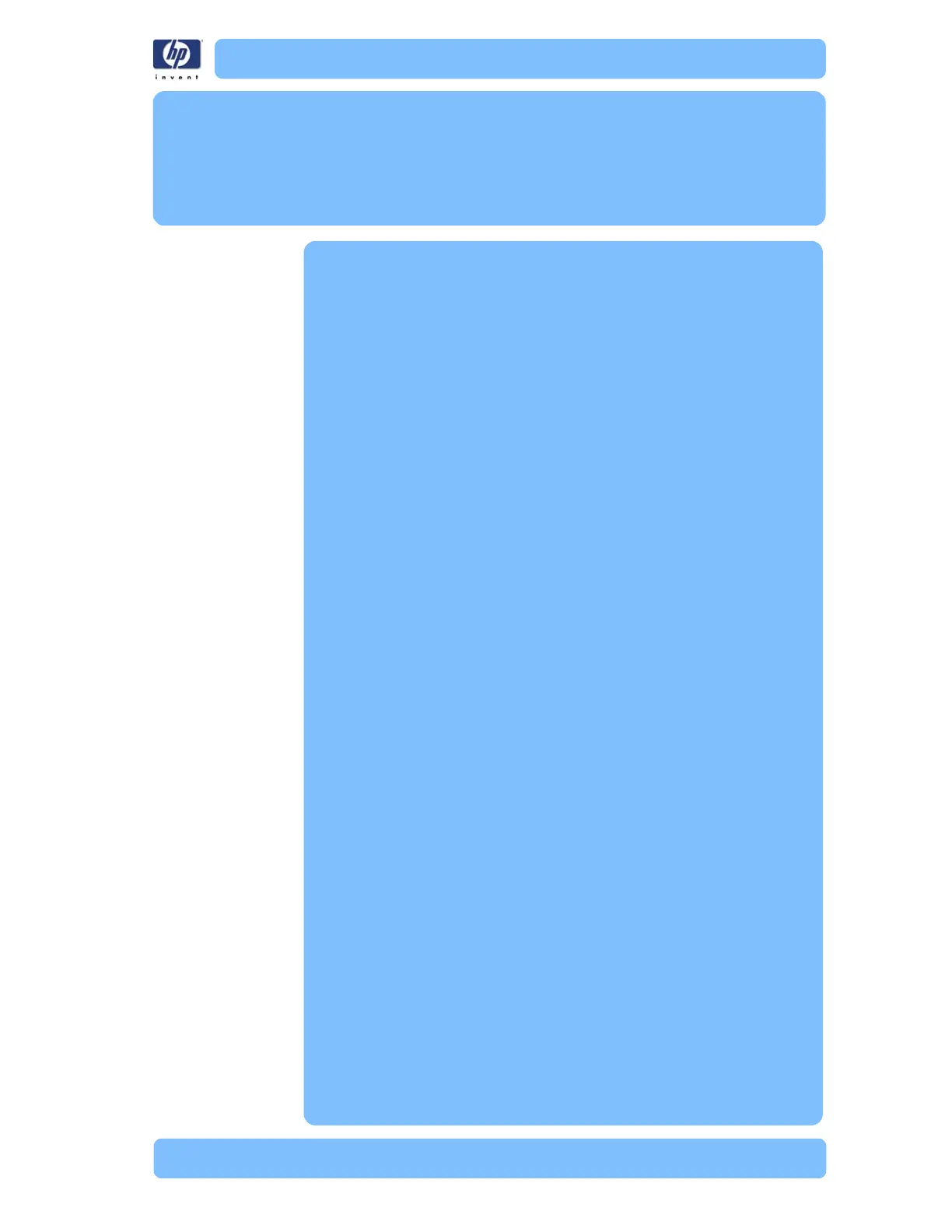Designjet Z Series — Service Manual 1-1
Troubleshooting 1
Using the Front Panel 1-3
Introduction 1-4
Using the Front Panel 1-3
Troubleshooting System Error Codes 1-4
Performing a Service Test on a failed Assembly 1-4
Performing the Necessary Service Calibrations 1-5
The Printer does not Power ON 1-5
What to do if the Front Panel is blank or system error 08:YZ is displayed 1-5
The Printer Continuously Rejects Printheads 1-6
Cover Sensors are not Working 1-7
The Line Sensor has Problems Detecting Media 1-7
Banding at variable extreme environmental conditions 1-8
Worm marks on HP Coated media with light area fills 1-8
Solving Media-Handling Problems 1-9
Software Troubleshooting 1-10
General advice: 1-10
Problems with Image Clipping 1-10
Output Only Contains a Partial Print 1-11
Some objects are missing from the printed image 1-12
If the spool file size is bigger than 1GB, part of the image will be clipped
1-12
Adobe Photoshop 1-13
Adobe Acrobat 1-16
Microsoft Powerpoint 1-17
Adobe Photoshop CS for Mac 1-17
Adobe Illustrator/InDesign for Mac 1-19
Print Quality Troubleshooting 1-20
Print Quality Troubleshooting Actions 1-20
The Service Image Quality Diagnostic Print 1-21
What is the Service Image Quality Diagnostic Print? 1-21
Considerations for Printing the Diagnostic Print 1-22
Printing the Diagnostic Print 1-22
Reading the Diagnostic Print Results 1-24
Diagnostic Part 1: Printhead Reliability 1-24
Diagnostic Part 2: Printhead Alignment 1-25
Diagnostic Part 3: Printheads & Paper Advance 1-26
No Printing Defects Found in the Diagnostic Print 1-28
The Advanced Diagnostic Prints 1-29
What are the Advanced Diagnostic Prints? 1-29
Printing the Advanced Diagnostics Print 1-29
Reading the Advanced Diagnostic Print Results 1-31
Paper Advance 1-31
Visual Alignment Diagnostic 1-34
Nozzle Health 1-36
Force Drop Detection 1-37
Troubleshooting Print Quality Problems 1-38
Print Quality General Advice 1-38
1
