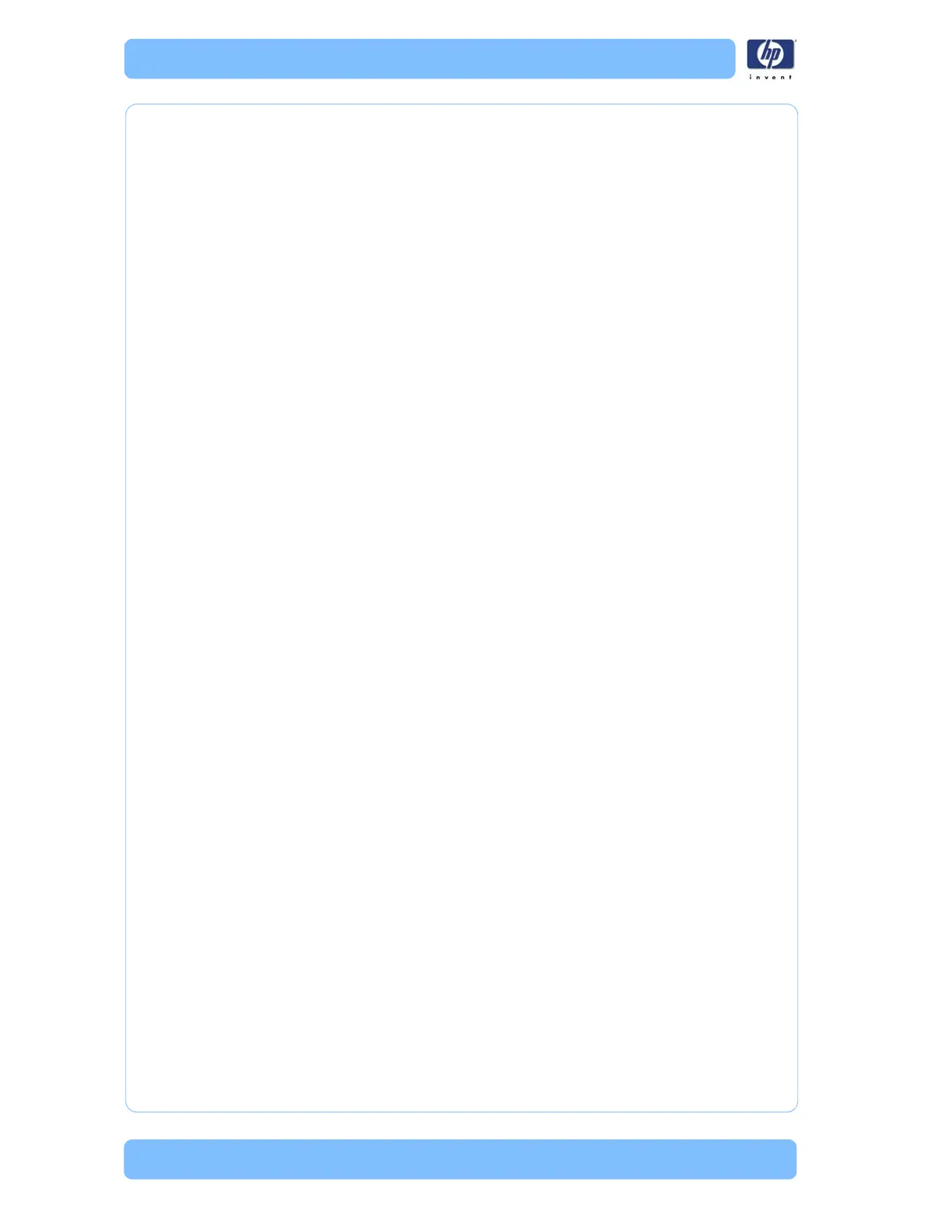Preventive Maintenance
7-2 Designjet Z Series — Service Manual
Preventive Maintenance
Moisture on the Printer
Users should use the Printer in an environment between 20% and 80%
relative humidity. To recover from moisture condensation, turn the Printer Off,
and, using the main roller as a reference, wait until the Printer is completely
dry before using it again.
Noisy Carriage Bushing
To prevent noisy movement of the carriage, remove aluminum or dust
particles from the bushing at the back of the carriage, and from the slider
path along which the bushing moves. Lubricate the slider path using the
Lubrification Kit (Q5669-60692).
Belt Swelling
To prevent new belts from swelling incorrectly, keep them in their bags with
desiccant until you need to install them.
Cleaning the Printer
To maintain the Printer in good operating condition, keep it free of dust
accumulation, ink, and other contamination. Cleaning intervals are
determined by the Printer environment and by the types of Printer supplies
used.
Carriage Assembly Lubrication
To ensure correct operation of the printer you must lubricate the Carriage
Assembly
whenever any of the following are encountered if:
The Front Panel displays "Maintenance #1 required".
There is excessive noise when moving the Carriage Assembly.
A shut down of the carriage PWM error message appears.
There are IQ (vertical banding problems).
You should also lubricate the Carriage Assembly whenever you change any
of the following service parts:
The Carriage Rear Bushing.
The Carriage Assembly.
The Carriage Rail Oiler.
To lubricate the Carriage Assembly you will require the Lubrification Kit
(Q5669-60692). Use the following procedure to lubricate the
Carriage
Assembly
:
1 Use the IPA alcohol (Q6675-60070) and the cleaning cloth to clean the
Carriage Rail and the Carriage Slider Rod.
