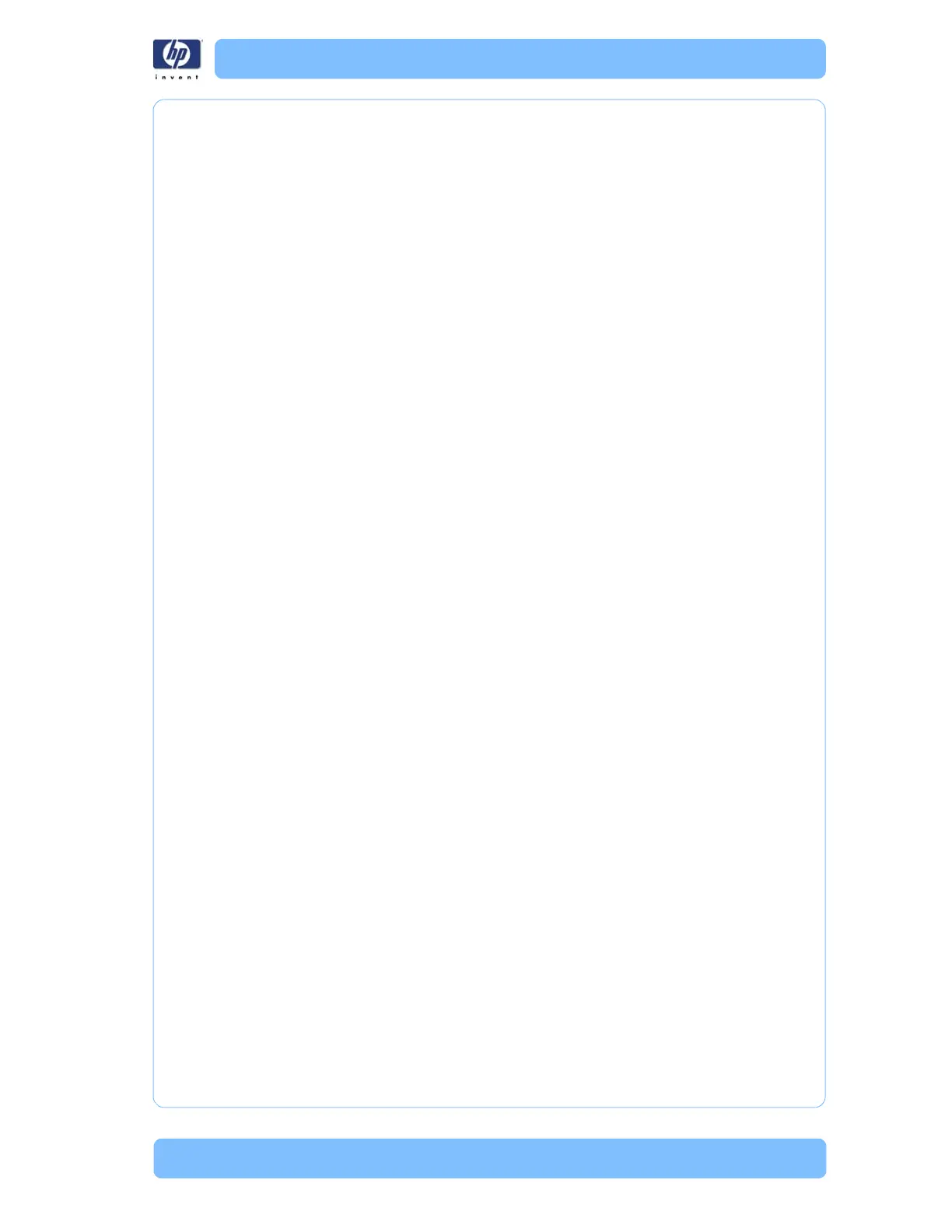Designjet Z Series — Service Manual 1-10
Software Troubleshooting
Software Troubleshooting
General advice:
Check that you have the latest driver release. Driver releases are available at
www.hp.com/go/graphicarts
Installation
If the driver is available in a share drive, copy the installer or zip file locally
into the hard disk before executing it.
The drivers are published in different formats in the web
Installer for Windows (.exe file that can be executed to start the
installation)
Compressed package including all files that are needed to install the
driver through the Add a Printer Wizard in Windows (.exe file that can
be automatically extracted)
Image file for Mac (.dmg file)
Usually the Windows installer includes other components apart from the
driver, like the HP Standard TCP/IP Port. This is the recommended port type
when you need to install the printer on the network, so make sure that you
have installed the driver with the installer at least once to have this port type
available.
If you want to upgrade the driver in the future, although it is recommended to
continue using the installer, you can use the manual wizard if you are
concerned about file download size. When you install the driver from the
original CD/DVD, you are using the Installer so the necessary components
will be installed also.
Installation logs are located at:
C:\windows\hpdjxxxx.log (different for each printer name)
C:\windows\sounder.his
C:\windows\hpntwksetup.ini
They might be useful in case of escalating an installation error to the Lfp
Helpdesk
Problems with Image Clipping
This normally indicates a discrepancy between the actual printable area on
the loaded paper and the printable area as understood by the software. This
kind of problem can often be identified before printing by previewing the
print.
Check the actual printable area for the paper size that is loaded.
printable area = paper size – margins
Check what the software understands to be the printable area (which it
may call “printing area” or “imageable area”). For example, some
software applications assume standard printable areas that are larger
than those used in this Printer.
If a custom page size with very narrow margins has been defined, the
