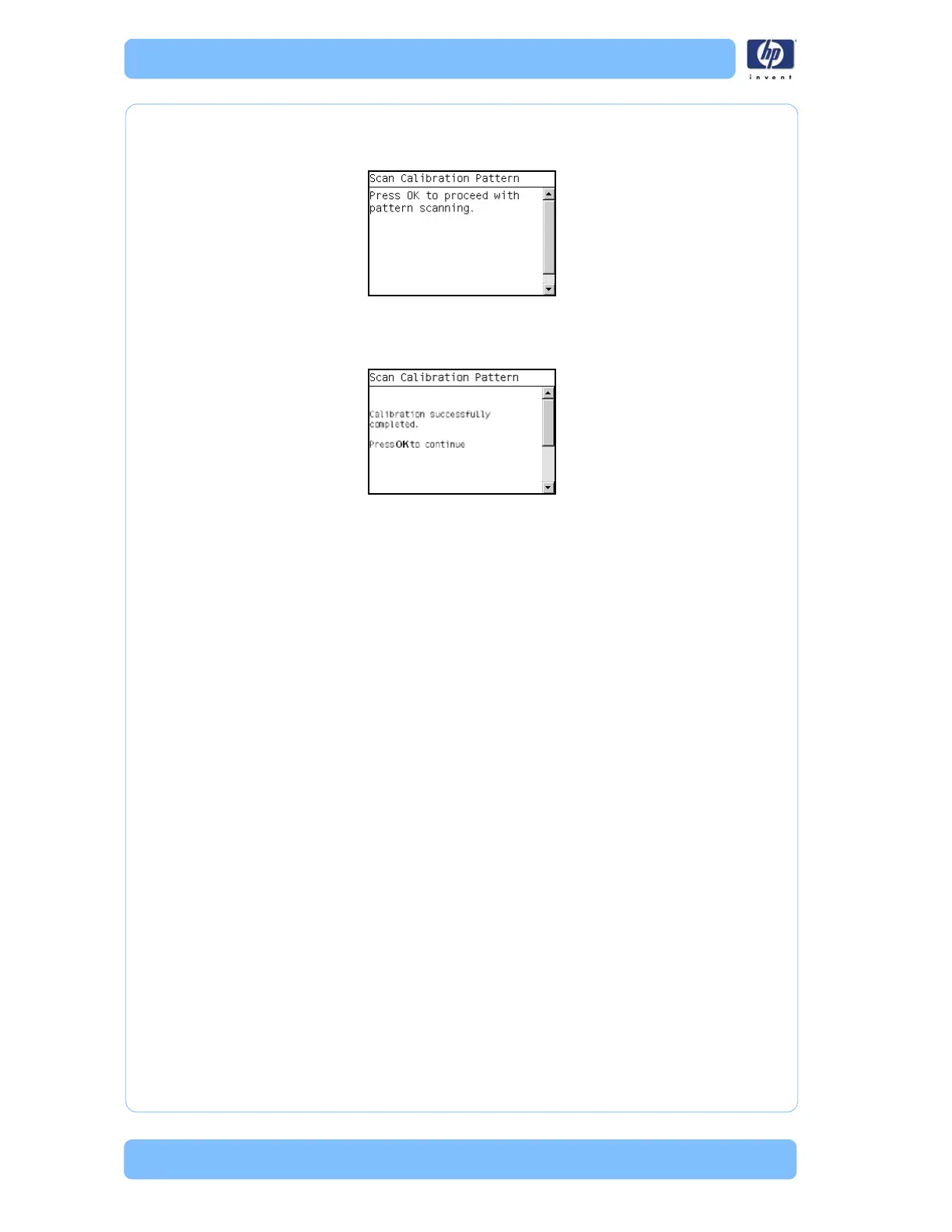Service Calibrations
4-12 Designjet Z Series — Service Manual
24 Load the Calibration Pattern following the instructions on the Front Panel.
Once the Calibration Pattern is loaded correctly, the following message will
be displayed on the Front Panel. Press the OK key to continue.
25 The Printer will scan the Calibration Pattern which could take several minutes.
Once the calibration is completed successfully, the following message will
be displayed on the Front Panel. Press the OK key to continue.
If the Paper Advance Calibration fails for any reason, a warning message
will appear on the Front Panel. In this case, try the following:
Check that the Calibration Pattern was not incorrectly cut (trimming the
actual pattern) during the media load process. If this is the case, perform
the Paper Advance Calibration again from step 1.
Perform a Line Sensor Calibration (
Page 4-15) and then rescan the
Calibration pattern.
Replace the Line Sensor Page 6-128.
If the problem continues, replace the Media Advance Driver Page 6-
181 .
Drop Detector Calibration
The purpose of this Service Calibration is to calibrate the Drop Detector
(located in the Service Station) in relation to the Carriage Assembly. There
are two menu options to calibrate the Drop Detector:
Reset Calibration Flag
Calibrate Drop Detector
Always perform the Reset Calibration Flag calibration BEFORE calibrating
the drop detector.
Service calibrations also need to be performed after removing or replacing
certain printer components. If you have removed or replaced printer
components, check the
Service Calibration Guide to Removal and
Installation to see which tests and calibrations you need to perform. Refer to
Page 6-8.
Reset Calibration Flag
1 In the Service Calibrations submenu, scroll to Drop Detector Calibration
