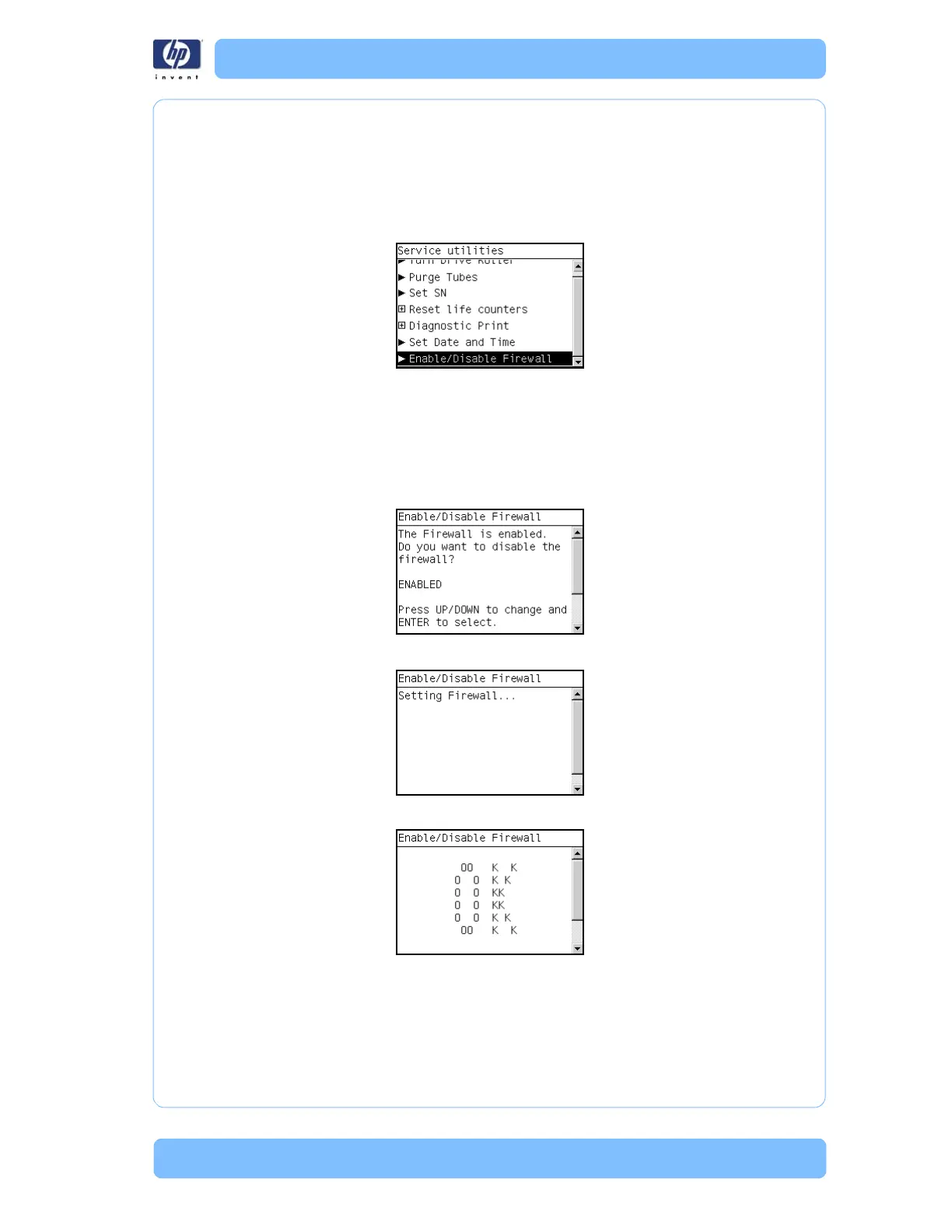Designjet Z Series — Service Manual 3-69
Service Utilities
7. Enable/Disable Firewall
The purpose of this Service Utility is to enable or disable the system firewall.
Perform the Enable/Disable Firewall utility as follows:
1 In the Service Utilities submenu, scroll to Enable/Disable Firewall and
press OK.
2 The utility checks to see if the firewall is enabled or disabled and the Front
panel displays the following message:
Getting Information of Firewall.
3 When the following message appears on the front panel, you must select
whether you would like to enable or disable the firewall. Use the Up and
Down keys to make your selection and press the OK key.
4 The system upgrades the internal memory to reflect the chosen selection.
5 The Front Panel shows the test complete display for a few seconds.
