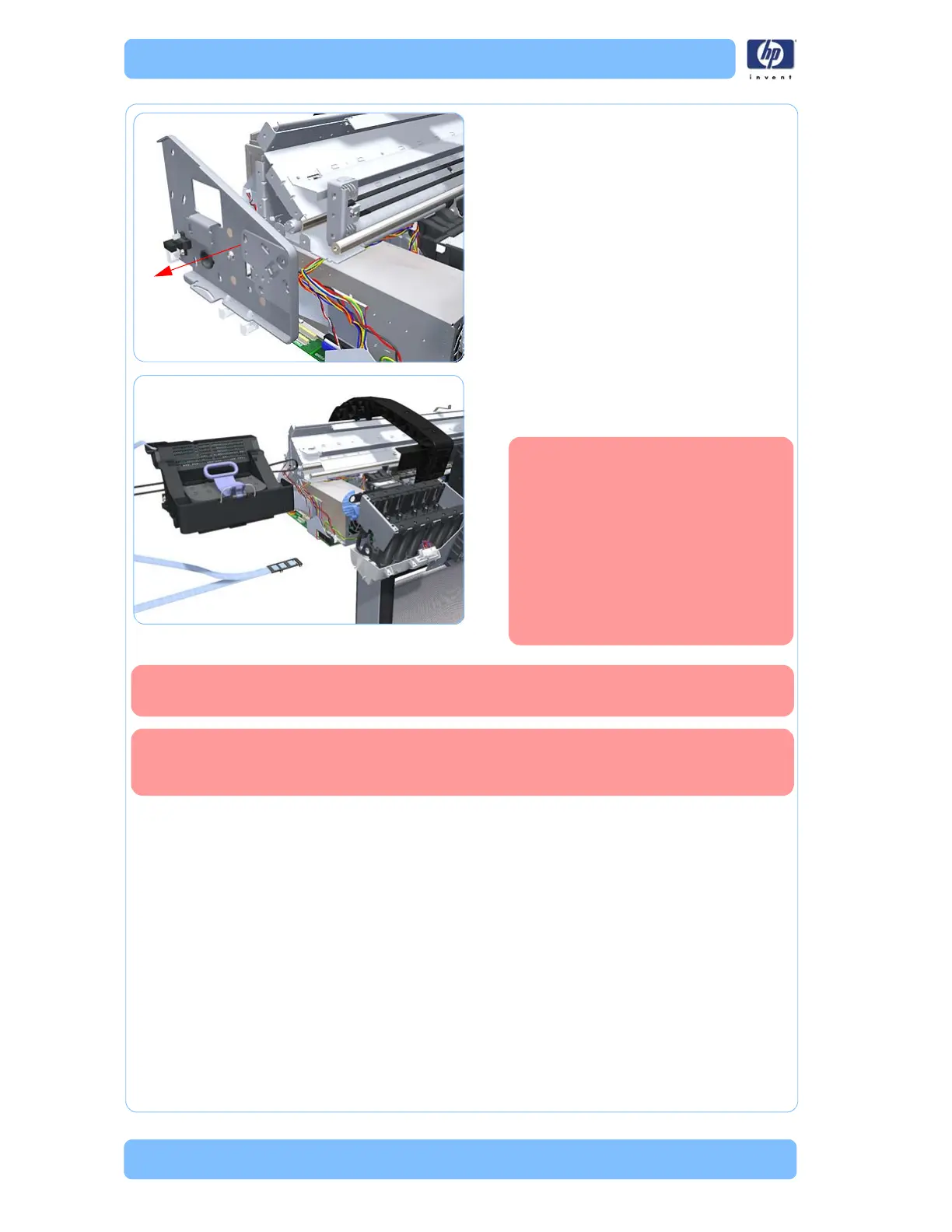6-108 Designjet Z Series — Service Manual
Removal and Installation
34. Remove the Scan Side Panel.
35. Carefully slide the Carriage Assembly, Belt
Assembly and Trailing Cable out of the
printer.
Before you reinstall the
Carriage Assembly use an
alcohol dampened cloth to
remove all traces of residual
adhesive (remaining from the
double sided pads removed in
step 14) from the printer
before applying new pads or
clips in the same positions as
the original pads.
When reinstalling the Carriage Assembly, take caution not to damage the
PRS Slider.
When you finish installing or replacing this component, you must perform the
necessary Service Calibrations. To find which calibrations you must perform,
Refer to page 6-8,
Service Calibration Guide to Removal and Installation
.
