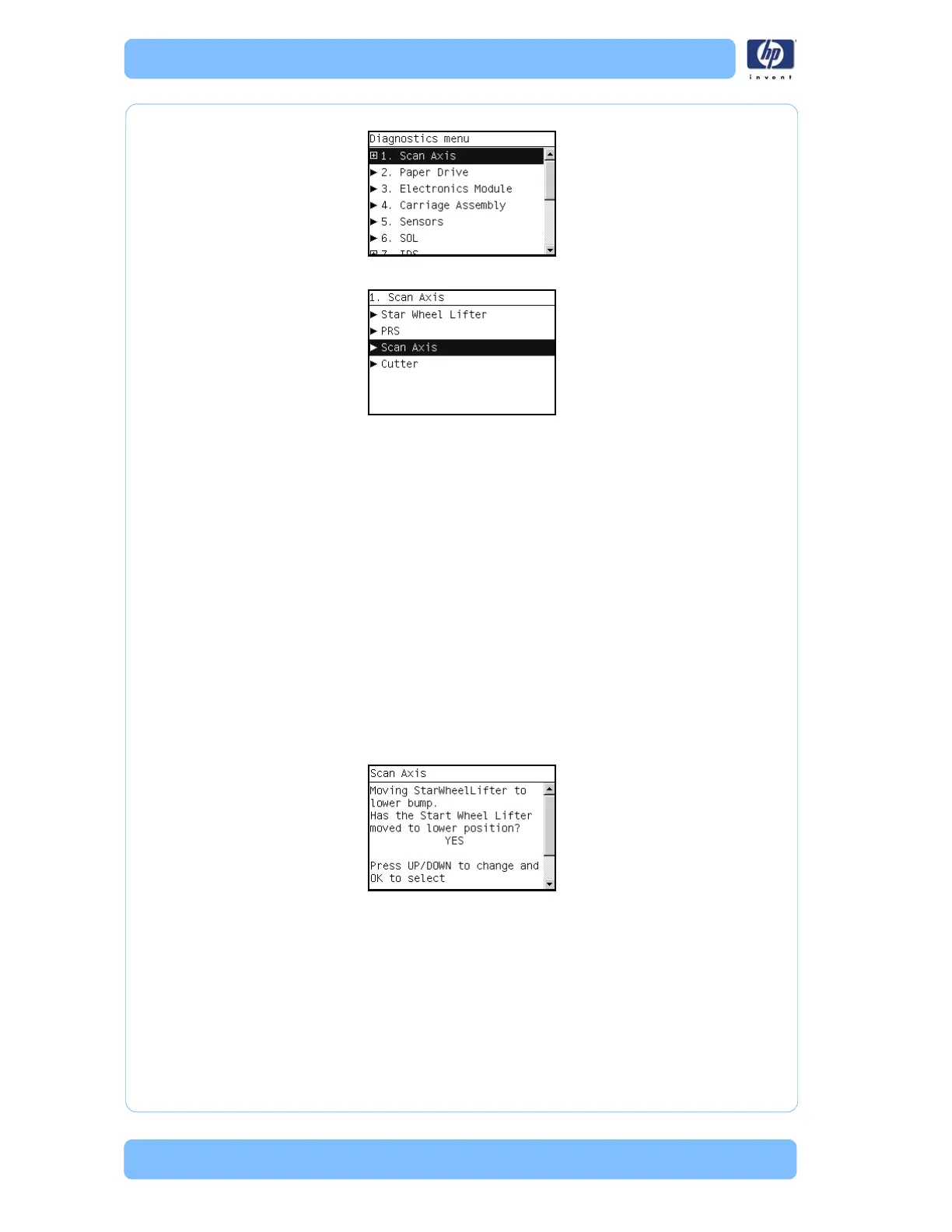Service Tests and Utilities
3-12 Designjet Z Series — Service Manual
1 In the Diagnostics menu, scroll to 1. S c a n A xis and press OK.
2 The Front Panel will show the 1. Scan Axis submenu.
3 In the Scan Axis submenu, scroll to Scan Axis and press OK to start the
test.
The Printer will start the Scan Axis subsystem Common Initialization. If there
is a Failure at any point during the tests, the Front Panel will display the
relevant System Error Code. To trouble shoot any displayed error codes,
refer to page
1-7, System Error Codes - Full Descriptions.
4 The printer then starts the Scan Axis test initialization. As the test executes the
Front Panel displays the following messages:
Starting Horsburgh and Mips.
Starting Nvm.
Starting PWMManagerDelSol.
Starting Tests PWM.
Starting Tests GPIO.
Moving StarWheelLifter to lower bump.
5 The Front Panel then asks if the Starwheel Lifter moved to the lower position.
6 If the starwheel lifter is moved to the LOW position, press OK to accept the
result. If the result is not correct use the Arrow keys to select NO and press
OK.
If there is a Failure at any point during the test, the Front Panel will display
the relevant System Error Code. To trouble shoot any displayed error
codes, refer to page
1-7, System Error Codes - Full Descriptions.
7 The printer then starts the PSU check. As the test executes the Front Panel
displays the following messages:
