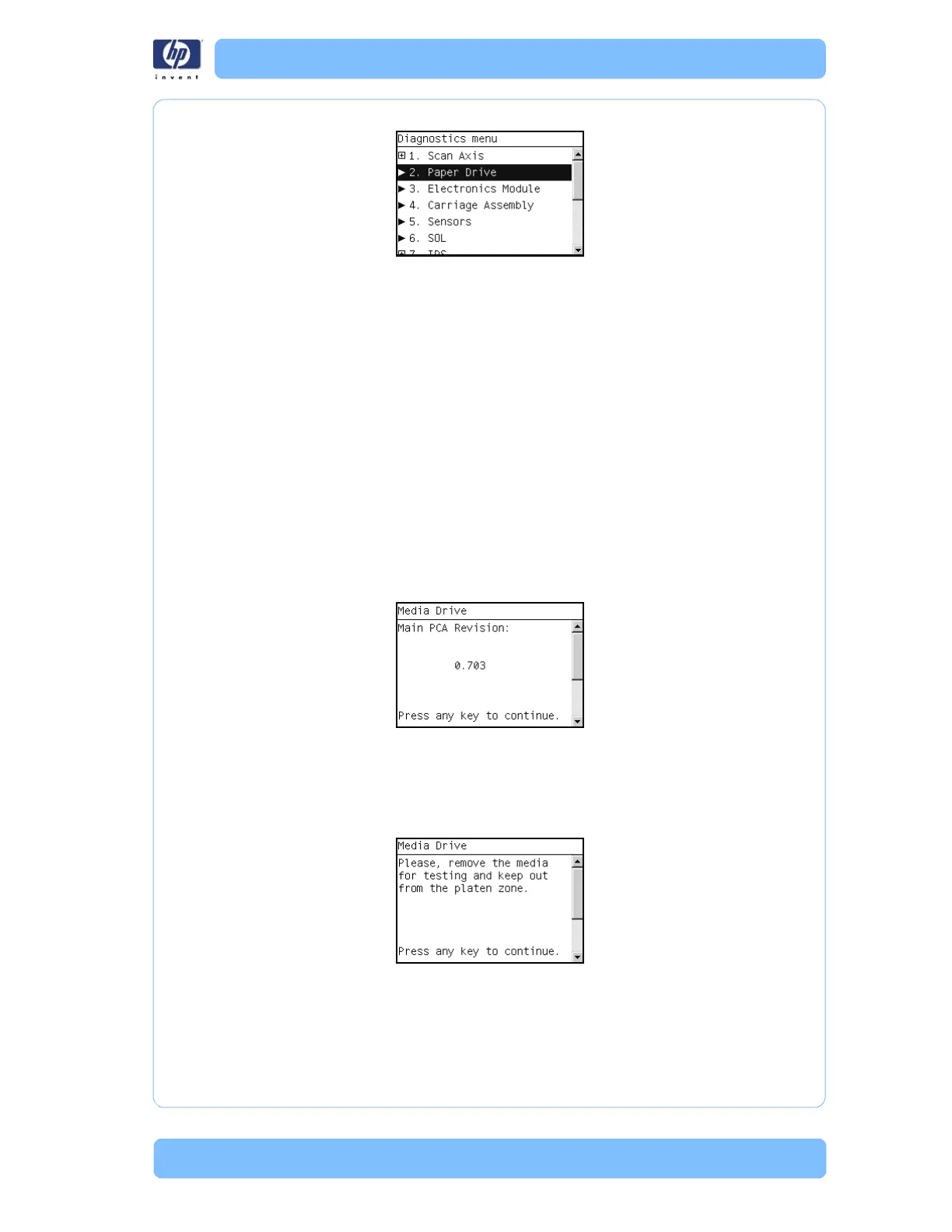Designjet Z Series — Service Manual 3-19
Service Tests (Diagnostics)
1 In the Diagnostics menu, scroll to 2. Paper Drive and press OK.
2 The printer starts the Paper Drive test to verify the subsystem. As the test
executes the Front Panel displays the following messages:
Starting Horsburgh and Mips.
Starting Nvm
Starting Tests PWM.
Starting Tests GPIO.
Booting up the Carriage.
Starting DelSol1.
Starting Carriage.
Starting AnalogEncoder.
Getting Part Number.
Part Number
Getting PCA revision.
3 The Front Panel then displays the Main PCA Revision and prompts you to
press any key to continue.
4 Press any key to continue.
5 The Front Panel displays the following messages:
Prog slow PWM paper.
6 The Front Panel then prompts you to remove the media.
7 Remove the media.
8 Press any key to continue.
