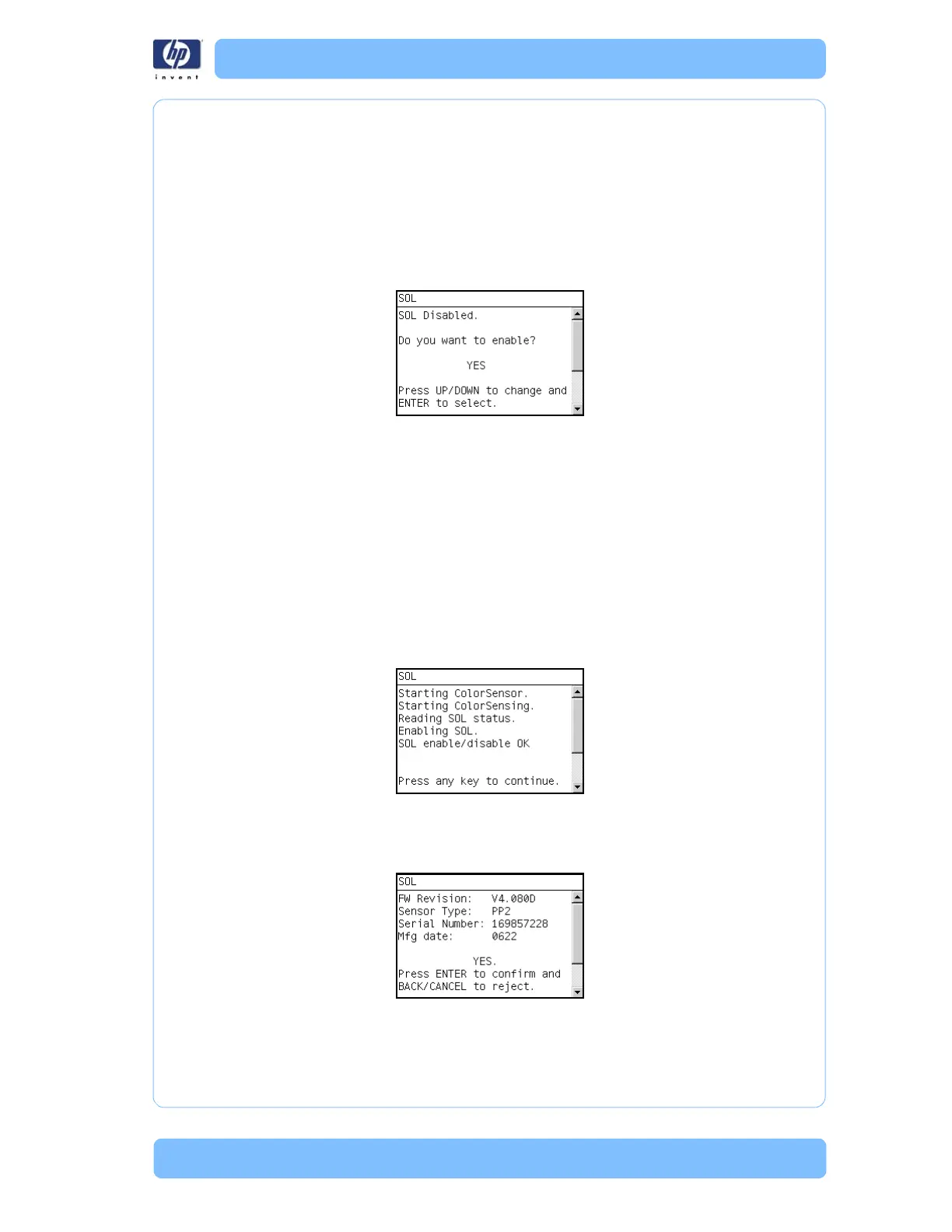Designjet Z Series — Service Manual 3-37
Service Tests (Diagnostics)
Homing Scan Axis.
Moving Carriage out of SVS.
Homing Service Station.
Starting Servicing Services.
Capping Service Station.
Starting ColorSensor.
3 The Front Panel then prompts you to enable the Color Sensor ESP
(spectrophotometer).
4 Press OK to the enable the Color Sensor ESP (spectrophotometer). If you do
not wish to enable the Color Sensor ESP (spectrophotometer) use the Arrow
keys to select NO and press OK.
5 The Color Sensor ESP (spectrophotometer) enable test starts and the front
Panel displays the following messages:
Starting ColorSensor.
Starting ColorSensing.
Reading Color Sensor ESP (spectrophotometer) status.
Enabling Color Sensor ESP (spectrophotometer).
6 The Front Panel then displays Color Sensor ESP (spectrophotometer) enable
test result and prompts you to press any key to continue.
7 Press any key to continue.
8 The Front Panel then displays the Color Sensor ESP (spectrophotometer)
details and prompts you to press any key to continue.
