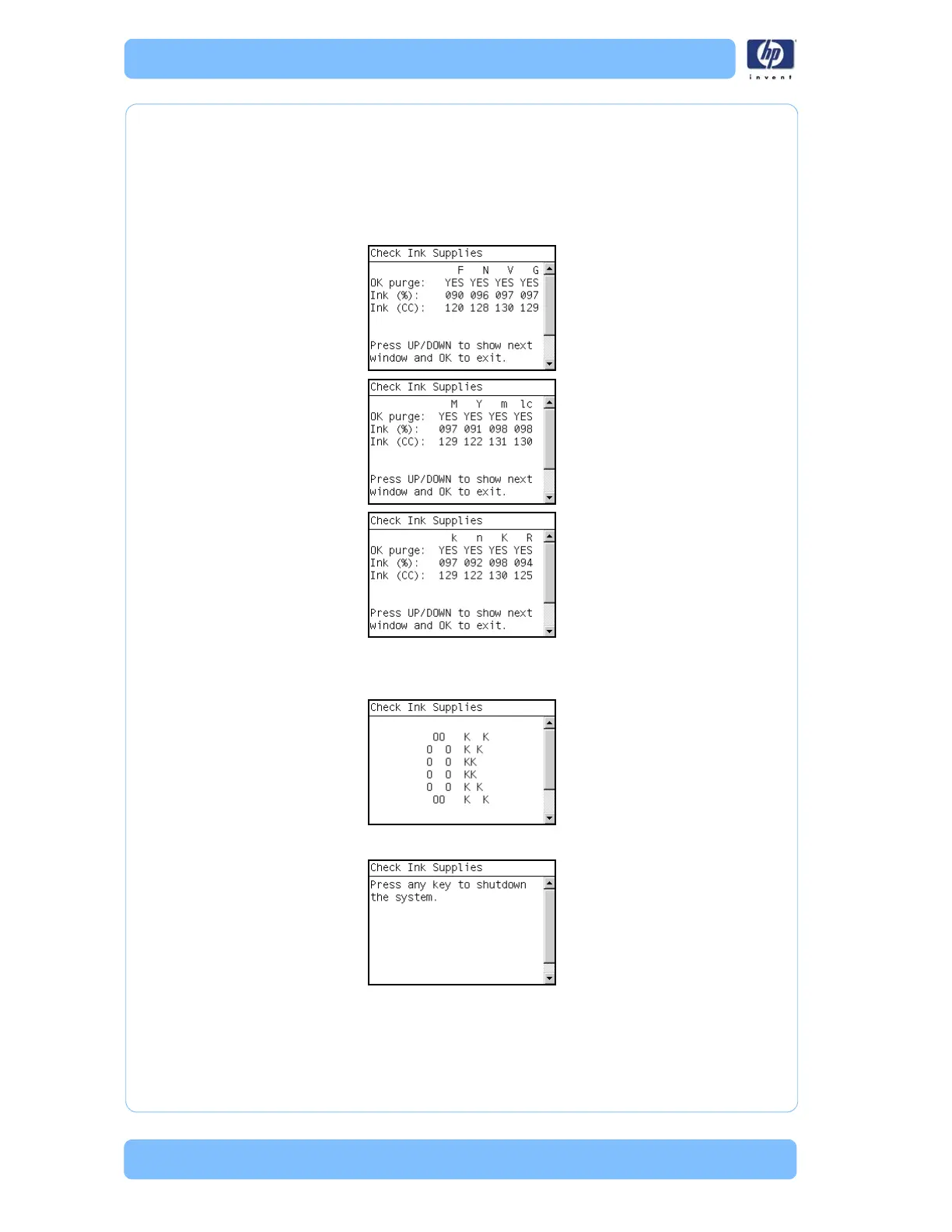Service Tests and Utilities
3-42 Designjet Z Series — Service Manual
Getting Part Number.
Starting Supplies.
Starting AcumenSupplies.
Reading Ink Supplies.
5 The Front Panel then displays Check Ink Supplies test results. Use the Arrow
keys to view the second results screen.
6 Press OK to exit.
7 The Front Panel shows the test complete display for a few seconds.
8 The Front Panel prompts you to shutdown the printer to complete the test.
9 Press any key to shutdown the printer.
