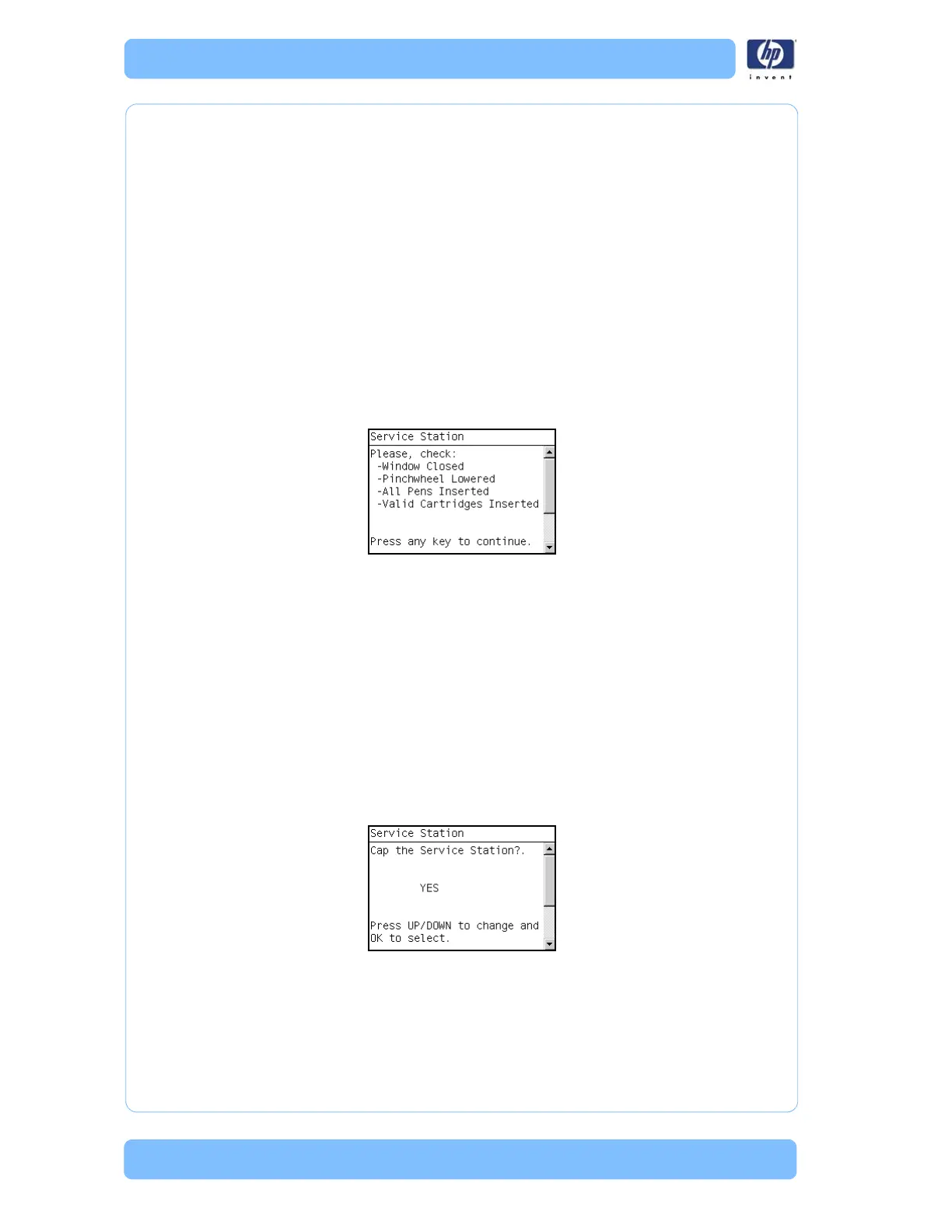Service Tests and Utilities
3-46 Designjet Z Series — Service Manual
Moving to Spit Rear pos.
Moving to Spit Front pos.
Moving to Wipe forward pos.
Moving to Wipe reverse pos.
Moving to Cleaner pos.
Moving to ESP pos.
Moving to PEG pos.
Moving to Color Sensor ESP (spectrophotometer) pos.
Homing Scan Axis.
Starting ServicingServices.
Capping Service Station.
Uncapping Service Station.
Starting Mechanical Init.
5 The Front Panel then prompts you to check the status of the printer.
6 Check that:
The Window is closed.
The Media Lever is lowered.
All Printheads are inserted.
Valid Cartridges are inserted.
7 Press OK to continue.
8 The test continues and the Front Panel displays the following messages:
Moving SVS to Wiping bider position.
Moving SVS to Scrape position.
Moving SVS to Snout Wipe position.
9 The Front Panel then asks if you want to cap the Service Station.
10 Select YES to cap the Service Station or NO to skip this test.
11 The test continues and displays the following messages:
Capping Service Station.
