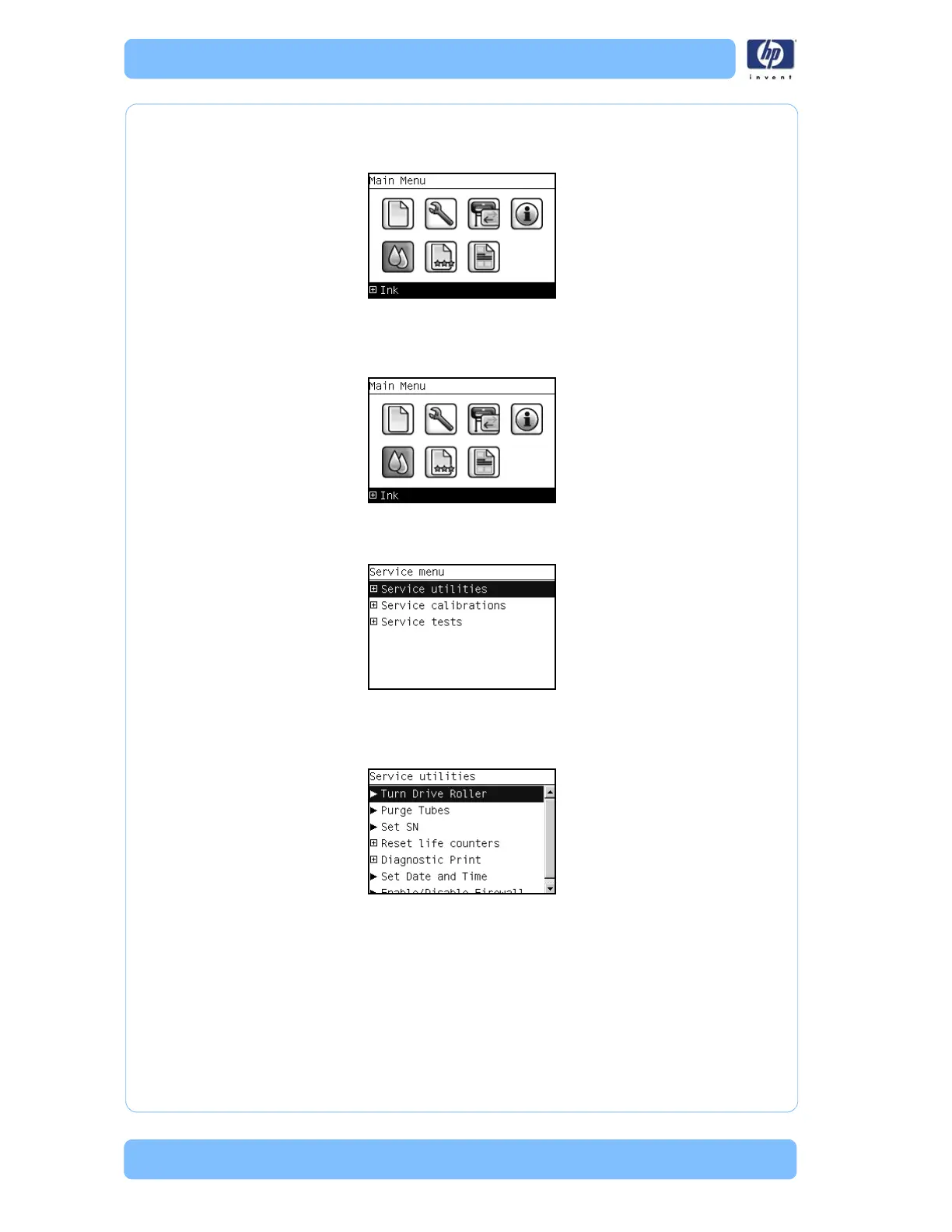Service Tests and Utilities
3-60 Designjet Z Series — Service Manual
2 To have the user to perform certain Service Utilities, once inside the “Main
Menu”, press the Down arrow key and the Cancel key together. You are
now in the Service Tools Menu.
3 For On-Site Engineers, once inside the “Main Menu”, press the Up arrow
key and the Cancel key together. You are now in the Service Menu
Menu.
4 Use the Arrow keys to scroll to the “Service Utilities” menu option and press
the OK key.
5 Use the Arrow keys to scroll through the “Service Utilities” selections and
press the OK key to begin a specific operation when the required Service
Utility is highlighted.
