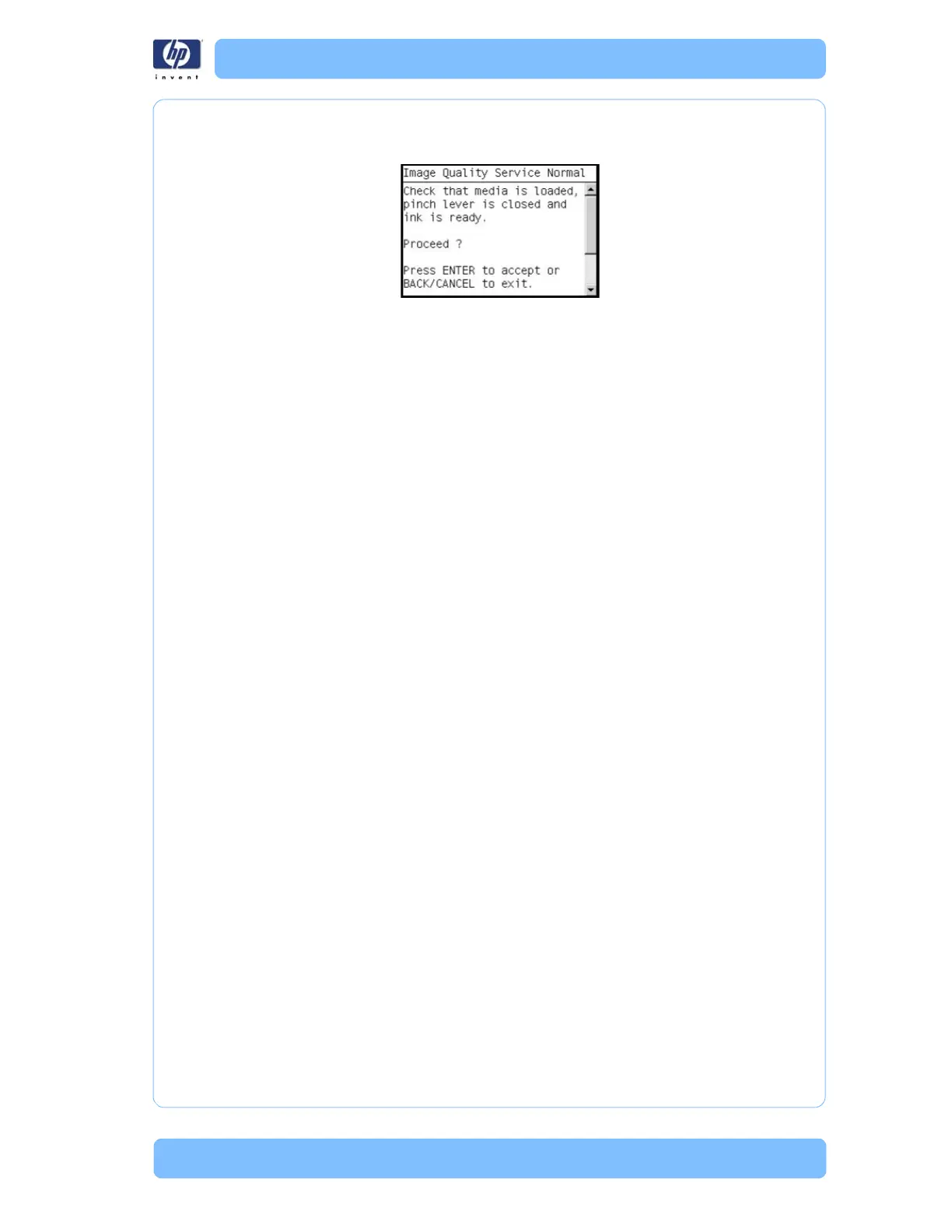Designjet Z Series — Service Manual 1-23
The Service Image Quality Diagnostic Print
4 Make sure media is loaded, the Media Lever is lowered and that the Ink
System is correctly installed. Press the OK key to print the Diagnostic Print or
press Back/Cancel to exit without printing the Diagnostic Print.
5 The selected Diagnostic Print will now be printed.
