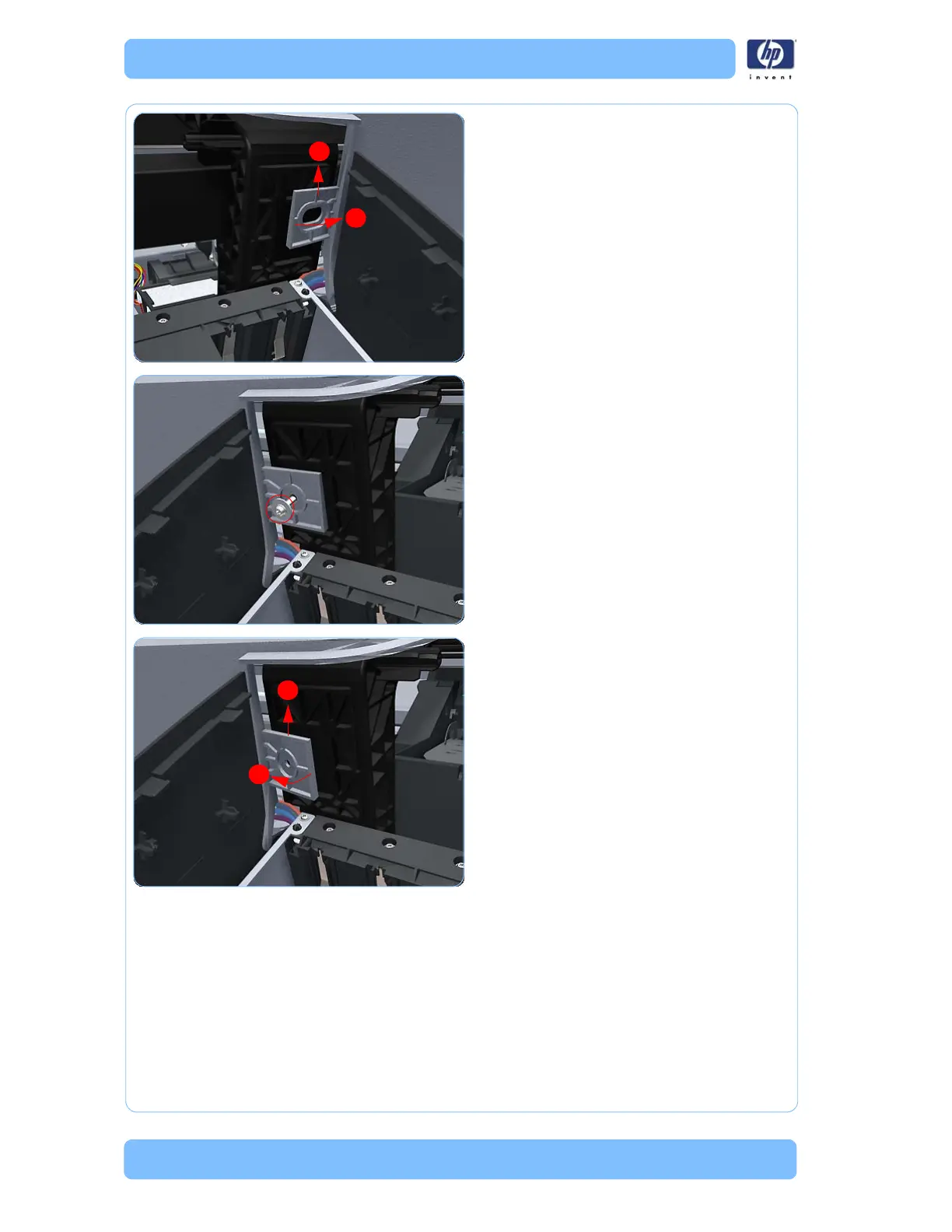6-52 Designjet Z Series — Service Manual
Removal and Installation
9. Carefully pull the attachment clip forward
until you can lift the bottom left corner of
the Top Cover approximately 10 mm.
10. Remove the front T-15 screw that secures the
front left side of the Top Cover to the
printer.
11 . Carefully pull the attachment clip forward
until you can lift the bottom left corner of
the Top Cover approximately 10 mm.
