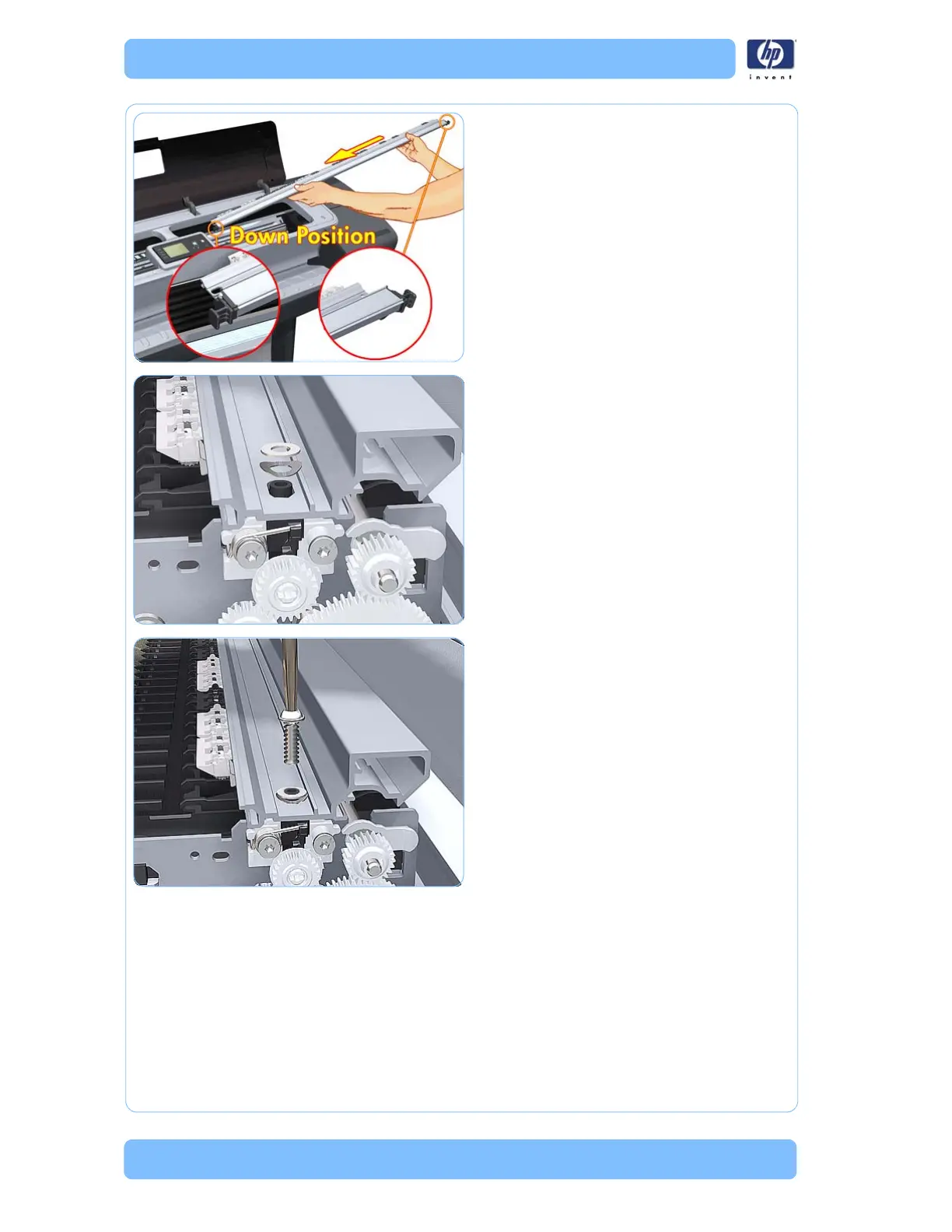6-168 Designjet Z Series — Service Manual
Removal and Installation
2. With the Starwheel Assembly in the
DOWN position, carefully put the
Starwheel Assembly in the printer.
3. On Z3200 series printers, make sure that
you install the washers in the proper order,
with the black washer on the bottom. The
curvature of the washers should be as
shown in the graphic.
4. Replace the screw when you are certain
the washers are correctly placed.
