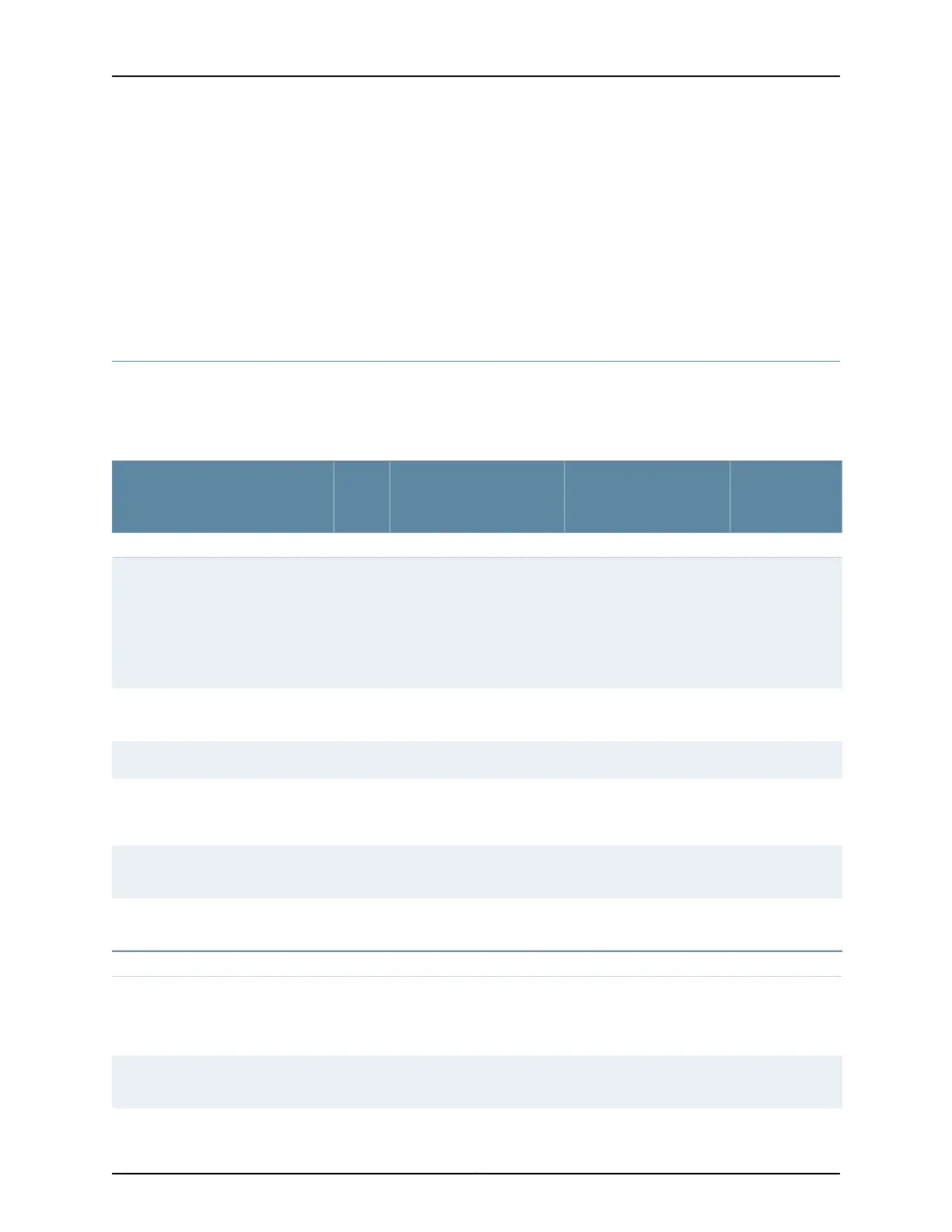physical connection or activity. When a slot is not occupied by a PIC, you must insert a
blank PIC to fill the empty slot and ensure proper cooling of the system.
Related
Documentation
T640 Hardware Component Overview on page 13•
• T640 PICs Supported on page 80
• T640 End-of-Life PICs Supported on page 87
T640 PICs Supported
Table 45 on page 80 lists the PICs supported by the T640 router. The PICs are listed
alphabetically by PIC family.
Table 45: PICs Supported in the T640 Router
First Junos OS
Release
SupportConnectorModel NumberPortsPIC Family and Type
ATM2 IQ
7.4Coaxial:
•
10 ft (3.05 m) posilock
SMB to BNC cable
(provided)
•
Four pairs of Rx and Tx
coaxial cables
PB-2E3-ATM24ATM2 E3 IQ PIC (T640 Router)
7.6
•
Optical: SC/PCPB-2OC3-ATM2-MM
PB-2OC3-ATM2-SMIR
2ATM2 OC3/STM1 IQ PIC (T640
Router)
ATM2 OC12/STM4 IQ PICs (T640 Router)
5.5
•
Optical: SC/PCPB-2OC12-ATM2-MM
PB-2OC12-ATM2-SMIR
2
•
ATM2 OC12/STM4 IQ PIC
8.0
•
Optical: SC/PCPB-1OC12-ATM2-MM
PB-1OC12-ATM2-SMIR
1
•
ATM2 OC12/STM4 IQ PIC
7.3
•
Optical: LC/PCPB-1OC48-ATM2-SFP1ATM2 OC48/STM16 IQ PIC with SFP
(T640 Router)
Channelized IQ
8.0Coaxial
•
Standard DS3 BNC
coaxial cable interfaces
PB-4CHDS3-QPP4Channelized DS3 IQ PIC (T640
Router)
7.6
•
Optical: SC/PCPB-1CHOC3-SMIR-QPP1Channelized OC3 IQ PIC (T640
Router)
Copyright © 2017, Juniper Networks, Inc.80
T640 Core Router Hardware Guide
