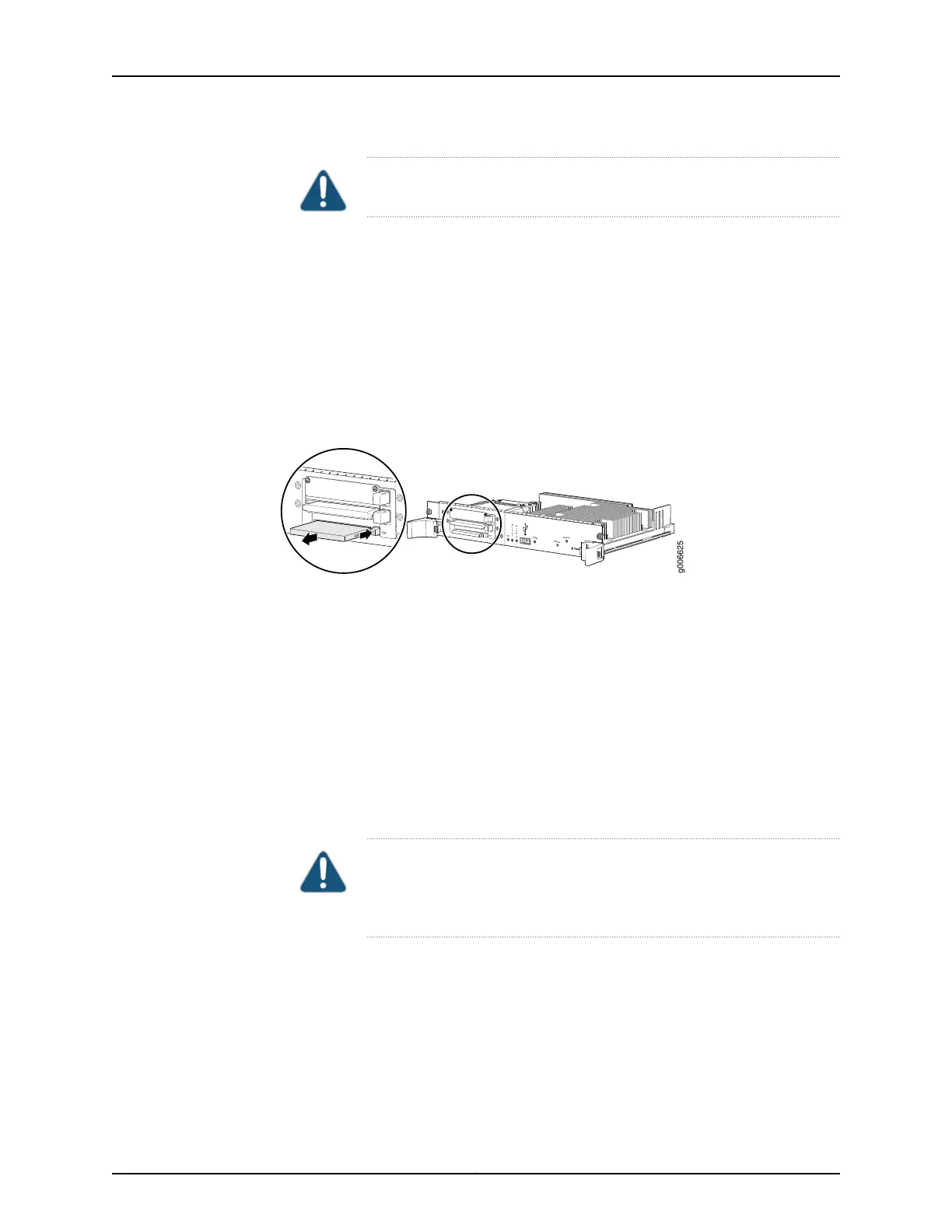CAUTION: Do not remove the cover if any of the LEDs are lit.
6. Press the eject button on the right side of the CompactFlash card slot to release the
CompactFlash card.
7. The CompactFlash card pops partially out of the slot. Grasp the card and pull it
completely out of the slot.
8. Place the CompactFlash card on the antistatic mat.
Figure 157: Removing a CompactFlash Card
g006625
Disk 2
Disk 1
CF
Disk 2
Disk 1
CF
D
I
S
K
1
D
I
S
K
2
CF
USB
Offline
Online
Installing a CompactFlash Card in a T640 RE-C1800 Routing Engine
To install a CompactFlash card (see Figure 158 on page 323):
1. Attach an electrostatic discharge (ESD) grounding strap to your bare wrist, and connect
the strap to one of the ESD points on the chassis.
2. Remove the cover from the Routing Engine slots by loosening the captive screws on
the corners of the cover (using a Phillips (+) screwdriver, number 2).
3. Insert the CompactFlash card into the CompactFlash card slot on the Routing Engine,
with the logo facing up.
CAUTION: Be sure to insert the CompactFlash card with the label facing
up.Inserting the CompactFlashcardincorrectly might damagethe Routing
Engine.
4. Press the card firmly all the way into the slot.
5. Reinstall the Routing Engine cover. Using a Phillips (+) screwdriver, number 2, tighten
the screws on the corners of the cover to secure it to the Routing Engine.
6. From the master Routing Engine, power on the Routing Engine. For a standalone router,
issue the request system power-on other-routing-engine command.
Copyright © 2017, Juniper Networks, Inc.322
T640 Core Router Hardware Guide
